What Do I Do If the Error Message "auth failed" Is Displayed During SIS API Calling?
Symptom
There are multiple causes for authentication failures. Generally, it is because that an incorrect token is used to access the server.
Solution
- Check whether the user account is normal.
Check whether the user account is recharged or frozen. You can log in to your account and check whether your account balance is sufficient (or query the preceding information on the user console).
- Check whether the obtained token is normal.
- Use AK/SK for accessing and check whether the AK and SK are correct.
- Check whether the project_id is correctly entered.
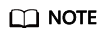
If the fault fails to be located and rectified, contact customer service.
auth_data = {
"auth": {
"identity": {
"password": {
"user": {
"name": user_name,
"password": password,
"domain": {
"name": domain_name
}
}
},
"methods": ["password"]
},
"scope": {
"project": {
"name": region
}
}
}
}
Feedback
Was this page helpful?
Provide feedbackThank you very much for your feedback. We will continue working to improve the documentation.See the reply and handling status in My Cloud VOC.
For any further questions, feel free to contact us through the chatbot.
Chatbot





