Why Is the Region Selection Box Displayed for Global-Level Projects?
SecMaster is a global project. However, a region selection box is displayed on the console.
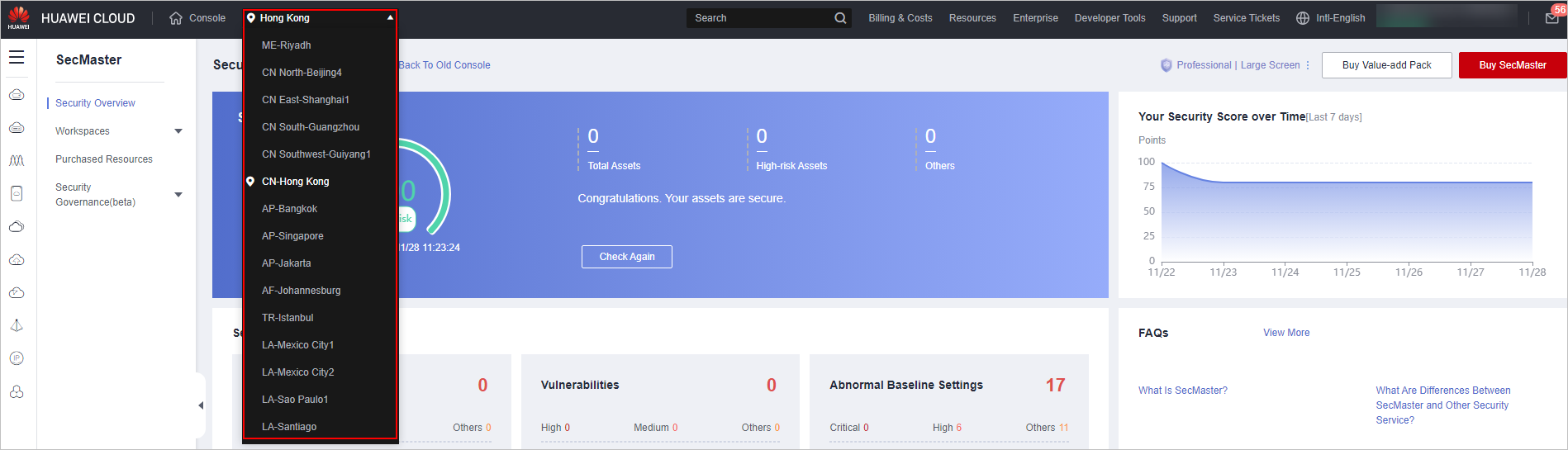
With the region selection box displayed, you can:
- Switch to another region anytime you want.
If log in to a region where SecMaster is not available, you can switch to any of other regions where SecMaster has been deployed.
- Manage all data centrally.
To manage data centrally, SecMaster divides regions into compliance zones. Only data in the same compliance zone can be aggregated. The specific compliance zones in SecMaster are as follows:
Table 1 Compliance zones Region Name
SecMaster Compliance Zone
CN North-Beijing4
Chinese Mainland
CN North-Ulanqab1
CN East-Shanghai1
CN East-Shanghai2
CN South-Guangzhou
CN South-Shenzhen
CN Southwest-Guiyang1
CN North-Ulanqab-Auto1
CN North-Ulanqab-Auto1
CN-Hong Kong
CN-Hong Kong
AP-Bangkok
AP-Bangkok
AP-Singapore
AP-Singapore
AP-Jakarta
AP-Jakarta
TR-Istanbul
European website
LA-Mexico City2
LA-Mexico City2
LA-Sao Paulo1
LA-Sao Paulo1
ME-Riyadh
ME-Riyadh
Feedback
Was this page helpful?
Provide feedbackThank you very much for your feedback. We will continue working to improve the documentation.See the reply and handling status in My Cloud VOC.
For any further questions, feel free to contact us through the chatbot.
Chatbot





