Updated on 2025-04-03 GMT+08:00
Creating a Bucket
A bucket is a global namespace of OBS and is a data container. It functions as a root directory of a file system and can store objects.
Sample code is as follows:
OBSCreateBucketRequest *request = [[OBSCreateBucketRequest alloc] initWithBucketName:@"bucketname"];
[client createBucket:request completionHandler:^(OBSCreateBucketResponse *response, NSError *error) {
NSLog(response.location);
}];
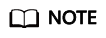
- Bucket names are globally unique. Ensure that the bucket you create is named differently from any other bucket.
- A bucket name must comply with the following rules:
- Contains 3 to 63 characters, starts with a digit or letter, and supports only lowercase letters, digits, hyphens (-), and periods (.)
- Cannot be an IP address.
- Cannot start or end with a hyphen (-) or period (.).
- Cannot contain two consecutive periods (.), for example, my..bucket.
- Cannot contain periods (.) and hyphens (-) adjacent to each other, for example, my-.bucket or my.-bucket.
- For more information, see Bucket Management.

- During bucket creation, if the endpoint you use corresponds to the default region CN North-Beijing1 (cn-north-1), specifying a region is not a must. If the endpoint you use corresponds to any other region, except the default one, you must set the region to the one that the used endpoint corresponds to. Click here to query currently valid regions.
- When creating a bucket, you can specify its region. For details, see Creating a Bucket with Parameters Specified.
Parent topic: Quick Start
Feedback
Was this page helpful?
Provide feedbackThank you very much for your feedback. We will continue working to improve the documentation.See the reply and handling status in My Cloud VOC.
The system is busy. Please try again later.
For any further questions, feel free to contact us through the chatbot.
Chatbot





