Logging In to the Client and Joining a Meeting
Description
If the Huawei Cloud Meeting client is installed on a user device, the user can start and log in to the client and join a meeting in this mode using the passed parameters in the link. If the user is the meeting host, the user can invite others to the meeting.
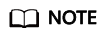
1. If the user has not logged in when clicking the link, the home screen is displayed and the user joins the meeting using the login ID in the link. After the meeting ends, the login screen is displayed.
2. If the user has logged in, the home screen is displayed and the user joins the meeting using the account name. After the meeting ends, the screen displayed before the user clicks the link is displayed.
Service Process

- Perform app ID authentication. For details, see Authenticating an App ID in API Reference.
- Obtain a nonce. For details, see Obtaining a Nonce for Redirection Without Login in API Reference.
- Start and log in to the Huawei Cloud Meeting client and join a meeting. For details, see the following sample code.
Code Sample (C++)
void joinMeetingAnonymousDlg::OnBnClickedButtonJoinMeetingAnonymous()
{
CString serverAddress = _T("address");
CString serverPort = _T("port");
CString meetingID = _T("id");
CString meetingPassword = _T("password");
CString showName = _T("name");
CString isOpenMic = _T("true");
CString isOpenCam = _T("true");
// Assemble the scheme.
CString schemeStr = _T("cloudlink://welinksoftclient/h5page?page=LoginAndJoinConf&server_url=")
+ serverAddress + _T("&port=")
+ serverPort + _T("&conf_id=")
+ meetingID + _T("&enter_code=")
+ meetingPassword + _T("&name=")
+ showName + _T("&open_mic=")
+ isOpenMic + _T("&open_camera=")
+ isOpenCam + _T("&nonce=")
+ GetNonce();
HWND hwnd = AfxGetApp()->GetMainWnd()->GetSafeHwnd();
ShellExecute(hwnd, _T("open"), schemeStr, NULL, NULL, SW_SHOWNORMAL);
}
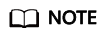
- The preceding code is only a logical sample and cannot be directly used.
- To start and log in to the Huawei Cloud Meeting client and join a meeting from a web page, use href=cloudlink://welinksoftclient/h5page?page=LoginAndJoinConf&server_url=meeting.huaweicloud.com&port=8443&conf_id=conf_id_value&enter_code=enter_code_value&name=name_value&open_mic=true&open_camera=false&nonce=nonce_value for redirection.
Feedback
Was this page helpful?
Provide feedbackThank you very much for your feedback. We will continue working to improve the documentation.See the reply and handling status in My Cloud VOC.
For any further questions, feel free to contact us through the chatbot.
Chatbot





