Viewing Metrics
Scenarios
Cloud Eye monitors the status of GeminiDB Redis instances. You can view metrics on the console.
Monitored data requires a period of time for transmission and display. The status of the monitored object displayed on the Cloud Eye page is the status obtained 5 to 10 minutes before. You can view the monitored data of a newly created DB instance 5 to 10 minutes later.
Prerequisites
Method 1
- Log in to the GeminiDB console.
- On the Instances page, click the instance whose metrics you want to view and click its name.
- Instance metrics: In the upper right corner, click View Metric.
Figure 1 Viewing instance metrics
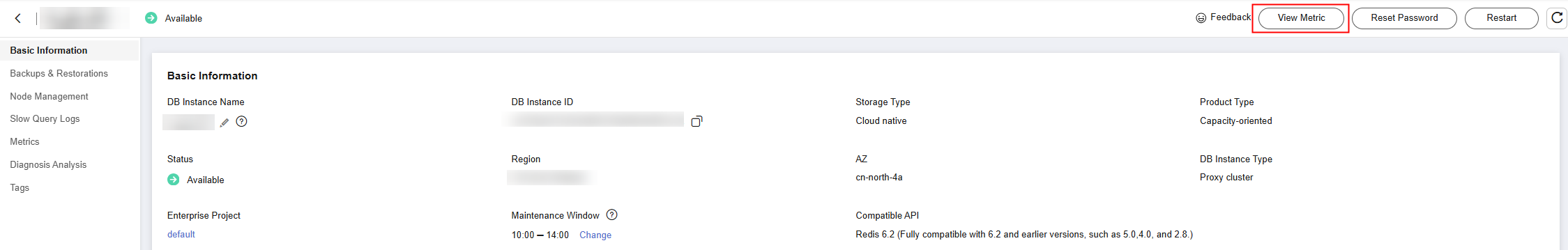
- Node metrics: In the navigation pane, choose Node Management. In the Node Information area, browse to the target node and click View Metric in the Operation column.
Figure 2 Viewing node metrics

- Instance metrics: In the upper right corner, click View Metric.
- In the monitoring area, you can select a duration to view the monitoring data.
You can view the monitoring data of the service in the last 1, 3, or 12 hours.
To view the monitoring curve in a longer time range, click
 to enlarge the graph.
to enlarge the graph.
Method 2
- Log in to the GeminiDB console.
- On the Instance page, click the instance whose metrics you want to view and click its name.
- In the navigation pane, choose Metrics.
- On the Metrics page, view real-time monitoring data.
- Click the DB Instance tab to view real-time monitoring data, such as the instance QPS, average hit ratio, and connection usage.
- Click the Node-level Metrics tab to view real-time monitoring data, such as CPU, memory, and connection usage.
- The following monitoring time windows are supported: last 1 hour, last 3 hours, last 12 hours, last 24 hours, last 7 days, and a custom time period.
- You can also enable auto refresh (every 60s).
- The monitoring period can be 1 minute or 5 minutes.
Feedback
Was this page helpful?
Provide feedbackThank you very much for your feedback. We will continue working to improve the documentation.See the reply and handling status in My Cloud VOC.
For any further questions, feel free to contact us through the chatbot.
Chatbot





