Getting Started
If this is the first time you use Huawei Cloud SparkRTC, submit a service ticket to contact Huawei Cloud technical service for more information.
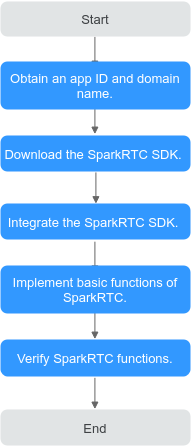
Table 1 describes how to get started with SparkRTC.
|
No. |
Operation |
Description |
|---|---|---|
|
1 |
Obtaining an app ID and domain name |
Submit a service ticket to contact Huawei Cloud technical service. |
|
2 |
Obtaining the SparkRTC SDK |
|
|
3 |
Integrating the SparkRTC SDK |
SparkRTC provides the Web SDK for integration and development. |
|
4 |
Implementing basic SparkRTC functions |
After integrating the SDK, implement basic SparkRTC functions, such as joining and leaving a room, publishing and subscribing to streams. |
|
5 |
Verifying SparkRTC functions |
After developing basic SparkRTC functions, verify the compilation. You can customize room IDs and user IDs. |
Feedback
Was this page helpful?
Provide feedbackThank you very much for your feedback. We will continue working to improve the documentation.See the reply and handling status in My Cloud VOC.
For any further questions, feel free to contact us through the chatbot.
Chatbot





