Updated on 2025-09-11 GMT+08:00
Dismissing an Enterprise and Deleting an Account
Dismissing an Enterprise
If you have used the free edition to create an enterprise account, you can dismiss the enterprise on the Huawei Cloud Meeting Management Platform.
- Log in to the client.
- Click your profile picture in the upper left corner of the home screen and choose Account and security > Delete account.
Figure 1 Deleting an account

- On the Management Platform displayed, select Yes in the dialog box of confirming whether to dismiss the enterprise.
Figure 2 Dismissing an enterprise

- Click Send Code, enter the sent verification code, and click OK.
Figure 3 Entering the verification code

- After your enterprise is dismissed, the page shown in the following figure is displayed. If members in your enterprise have logged in to the Huawei Cloud Meeting client, they will receive a message indicating that they are removed from the enterprise.
Figure 4 Dismissed enterprise
 Figure 5 Message about enterprise dismissal
Figure 5 Message about enterprise dismissal
Deleting an Account
- Dismiss the enterprise if you have created an enterprise using the account to delete. For details about how to dismiss an enterprise, see Dismissing an Enterprise.
Figure 6 Dismissing an enterprise

- After dismissing your enterprise, choose My Profile, and click More > Delete Account. On the Delete Account page, click Delete Account.
In the Verify Identity dialog box, click Send Code, enter the sent verification code, and click OK.
Figure 7 Deleting an account Figure 8 Reading the account deletion information
Figure 8 Reading the account deletion information Figure 9 Entering the verification code
Figure 9 Entering the verification code
- You are automatically logged out of the Huawei Cloud Meeting Management Platform and are redirected to the login page. If you have logged in to the Huawei Cloud Meeting client, you will receive a message indicating that your account is deleted.
Figure 10 Message about successful account deletion displayed on the client

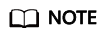
- Enterprise administrators cannot delete their accounts on the Huawei Cloud Meeting mobile app. They must log in to the Huawei Cloud Meeting Management Platform on a computer.
- For details about how other users delete their accounts on the Huawei Cloud Meeting mobile app, see Deleting an Account.
Feedback
Was this page helpful?
Provide feedbackThank you very much for your feedback. We will continue working to improve the documentation.See the reply and handling status in My Cloud VOC.
The system is busy. Please try again later.
For any further questions, feel free to contact us through the chatbot.
Chatbot





