Instance Specifications (x86 Compute)
FlexusX instances powered by x86 compute support performance mode. You can enable performance mode (a paid function) to give your workload exclusive access to pinned physical CPU cores and gain performance assurance of superb stability. The instance specifications vary depending on whether performance mode is enabled. For more information, see Enabling Performance Mode for a FlexusX Instance.
FlexusX Compute on x86 Architecture
x86-based FlexusX instances provide compute based on the x86 CPU architecture. The following table lists the features of x86-based FlexusX instances with performance mode disabled and enabled.
|
Compute with Performance Mode Disabled |
Compute with Performance Mode Enabled |
|---|---|
|
|
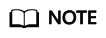
The vCPU and memory specifications of FlexusX instances vary slightly in different regions. For details, see the specifications displayed on the console.
FlexusX instances may use different CPU models. To prevent services from being affected by inconsistent processor names in the OS, the processors are named General Purpose Processor.
FlexusX Instance Specifications Powered by x86 Compute
Table 1 and Table 2 list the specifications of x86 FlexusX instances with performance mode disabled or enabled.
|
vCPUs |
Max./Assured Network Bandwidth (Gbit/s) |
Max. Network PPS (10,000) |
Max. NIC Queues |
Max. NICs |
Max. Supplementary NICs |
Virtualization |
|---|---|---|---|---|---|---|
|
1 |
1/0.1 |
15 |
2 |
2 |
4 |
KVM |
|
2 |
2/0.2 |
30 |
2 |
2 |
8 |
KVM |
|
3 |
2/0.2 |
30 |
2 |
2 |
8 |
KVM |
|
4 |
3/0.4 |
50 |
2 |
2 |
16 |
KVM |
|
5 |
3/0.4 |
50 |
2 |
2 |
16 |
KVM |
|
6 |
4/0.6 |
60 |
2 |
2 |
24 |
KVM |
|
7 |
4/0.6 |
60 |
2 |
2 |
24 |
KVM |
|
8 |
6/0.8 |
80 |
2 |
2 |
32 |
KVM |
|
9 |
6/0.8 |
80 |
2 |
2 |
32 |
KVM |
|
12 |
8/1.2 |
90 |
4 |
3 |
48 |
KVM |
|
16 |
12/1.6 |
100 |
4 |
3 |
64 |
KVM |
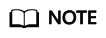
When performance mode is disabled, FlexusX instances in Latin America regions do not support supplementary elastic network interfaces (supplementary NICs).
|
vCPUs |
Max./Assured Network Bandwidth (Gbit/s) |
Max. Network PPS (10,000) |
Max. NIC Queues |
Max. NICs |
Max. Supplementary NICs |
Virtualization |
|---|---|---|---|---|---|---|
|
2 |
2/1 |
40 |
2 |
2 |
16 |
KVM |
|
4 |
3/1.5 |
60 |
2 |
3 |
32 |
KVM |
|
8 |
6/2.5 |
100 |
4 |
4 |
64 |
KVM |
|
12 |
8/4 |
150 |
4 |
6 |
96 |
KVM |
|
16 |
12/5 |
200 |
8 |
8 |
128 |
KVM |
|
20 |
13/5 |
220 |
8 |
8 |
128 |
KVM |
|
24 |
14/6 |
250 |
8 |
8 |
192 |
KVM |
|
28 |
15/6 |
280 |
8 |
8 |
192 |
KVM |
|
32 |
16/8 |
300 |
16 |
8 |
256 |
KVM |
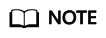
- Assured Network Bandwidth: indicates the initial bandwidth configuration of a FlexusX instance. It indicates the maximum transmission bandwidth that can be reached under normal network conditions.
- Max. Network Bandwidth: indicates the maximum transmission bandwidth that can be reached by a FlexusX instance when the host network bandwidth is idle. No SLA is committed.
- All the instance specifications are verified in the forwarding-only test environment. In actual service scenarios, the instance performance may vary due to factors such as the instance load type, packet length, persistent and non-persistent connections, image version, and networking model. You are advised to perform a stress test to learn about the instance performance first and select appropriate instance specifications.
- The maximum bandwidth is the total bandwidth allocated to a FlexusX instance. If an instance has multiple NICs, the sum of the maximum bandwidths allocated to all NICs cannot exceed the maximum bandwidth allocated to the FlexusX instance.
- Max. Network PPS: The maximum number of packets that the FlexusX instance can transmit and receive per second. The unit is PPS, which means the number of packets sent and received per second.
- All the instance specifications are verified in the forwarding-only test environment. In actual service scenarios, the instance performance may vary due to factors such as the instance load type, packet length, persistent and non-persistent connections, image version, and networking model. You are advised to perform a stress test to learn about the instance performance first and select appropriate instance specifications.
- For details about how to test PPS, see How Can I Test the Network Performance?
- Max. NIC Queues: allocates NIC interrupt requests to multiple vCPUs for higher PPS performance and bandwidth. For details about how to enable NIC multi-queue, see Enabling NIC Multi-Queue.
- Max. NICs: the maximum number of NICs that can be attached to a FlexusX instance. An NIC is an elastic network interface. For details, see Elastic Network Interface.
- Max. Supplementary NICs: the maximum number of supplementary NICs that can be attached to a FlexusX instance. A supplementary NIC is a supplement to NICs. If the number of NICs that can be attached to your instance cannot meet your requirements, you can use supplementary NICs. For details, see Supplementary Network Interface.
Feedback
Was this page helpful?
Provide feedbackThank you very much for your feedback. We will continue working to improve the documentation.See the reply and handling status in My Cloud VOC.
For any further questions, feel free to contact us through the chatbot.
Chatbot





