Comparing DCS Redis Instance Types
Table 1 describes the differences between different Redis instance types in terms of features and commands.
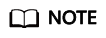
DCS for Redis 3.0 is no longer provided. You can use DCS for Redis 5.0 or later.
|
Item |
Single-Node, Read/Write Splitting, or Master/Standby |
Proxy Cluster |
Redis Cluster |
|---|---|---|---|
|
Redis version compatibility |
Single-node and master/standby: Redis 3.0/4.0/5.0/6.0/7.0. Read/Write splitting: Redis 4.0/5.0/6.0. The enterprise edition supports only master/standby instances. |
Redis 3.0/4.0/5.0/6.0 You can select a version when creating an instance. |
Redis 4.0/5.0/6.0/7.0 You can select a version when creating an instance. |
|
Support |
|
|
|
|
Restrictions |
Single-node instances do not support data persistence, backup, or restoration. |
|
|
|
Client |
Any Redis client |
Any Redis client (no need to support the Redis Cluster protocol) |
Any client that supports the Redis Cluster protocol |
|
Disabled commands |
Command Compatibility lists disabled commands. Command Restrictions lists the command restricted for read/write splitting instances. |
Command Compatibility lists disabled commands. Command Restrictions lists the command restricted for Proxy Cluster instances. |
Command Compatibility lists disabled commands. Command Restrictions lists the command restricted for Redis Cluster instances. |
|
Replicas |
A single-node instance has only one replica. By default, a master/standby or read/write splitting instance has two replicas, with one of them being the master. When creating a master/standby or read/write splitting DCS Redis instance, you can customize the number of replicas, with one of them being the master. Currently, the number of replicas cannot be customized for DCS Redis 3.0 and enterprise edition Redis 6.0 instances. |
Each shard in a cluster has and can only have two replicas, with one of them being the master. |
By default, each shard in a cluster has two replicas. The number of replicas on each shard can be customized, with one of them being the master. When creating an instance, you can set the replica quantity to one, indicating that the instance only has the master node. In this case, high data reliability cannot be ensured. |
Feedback
Was this page helpful?
Provide feedbackThank you very much for your feedback. We will continue working to improve the documentation.See the reply and handling status in My Cloud VOC.
For any further questions, feel free to contact us through the chatbot.
Chatbot





