What Is APIG?
API Gateway (APIG) is your cloud native gateway service. With APIG, you can build, manage, and deploy APIs at any scale to package your capabilities. With just a few clicks, you can integrate internal systems, monetize service capabilities, and selectively expose capabilities with minimal costs and risks. APIG helps you monetize service capabilities and reduce R&D investment, and enables you to focus on core enterprise services to improve operational efficiency.
- To monetize your VM clusters, data, and microservice clusters, you can open them up by creating APIs in APIG. Then you can provide the APIs for API callers using offline channels.
- You can also obtain open APIs from APIG to reduce your development time and costs.
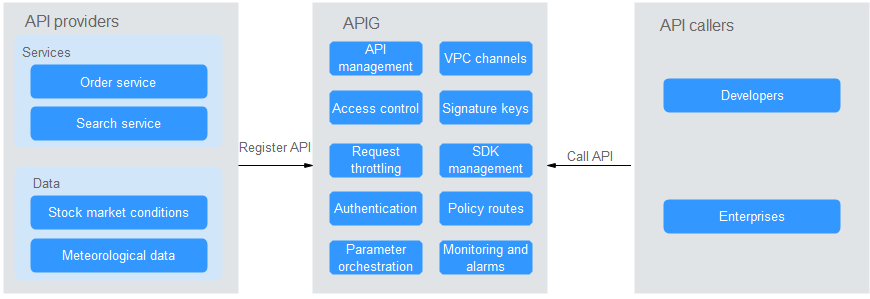
Feedback
Was this page helpful?
Provide feedbackThank you very much for your feedback. We will continue working to improve the documentation.See the reply and handling status in My Cloud VOC.
For any further questions, feel free to contact us through the chatbot.
Chatbot





