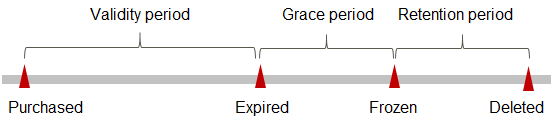Yearly/Monthly
If you expect to use resources for a longer period, you can save money by selecting yearly/monthly billing. This section describes the billing rules for yearly/monthly KooDrive resources.
Application Scenarios
Yearly/monthly billing is a good choice for resource stability over a certain period for these types of workloads:
- Long-term usage with constant demands. Yearly/Monthly billing is more cost-efficient.
- Long-term projects. Yearly/Monthly billing ensures stable resource supply throughout the project.
- Predictable service peaks. Resource insufficiency can be avoided by purchasing resources in advance for peak demands.
- High data security. Yearly/Monthly billing ensures continuous resource usage to prevent data security risks caused by an account in arrears.
Billing Items
You are billed for the following items on a yearly/monthly basis.
|
Billing Item |
Description |
|---|---|
|
Basic edition |
(Mandatory) Limits the number of users and storage available. |
|
User expansion package |
(Optional) Enables more users. If you have subscribed to an expansion package, click Change or Delete to add or delete an expansion package. Or, click Increase to add one. There can be up to 20,000 users (basic edition + expansion package). |
|
Storage expansion package |
(Optional) Provides more cloud storage. If you have subscribed to an expansion package, click Change or Delete to add or delete an expansion package. Or, click Increase to add one. The maximum storage space is 95 PB (basic edition + expansion package). |
Billing Cycle
A yearly/monthly KooDrive resource is usable during the subscription duration (UTC+08:00:00). The billing starts when you activated or renewed the subscription, and ends at 23:59:59 on the expiration date.
For example, if you purchased a resource for one month at 15:50:04 on Mar 08, 2023, the billing cycle was from Mar 08, 2023, 15:50:04 to Apr 08, 2023, 23:59:59.
Billing Example (Excluding Expansion Package)

The following prices are for reference only. For the actual prices, see pricing details for each service.
You purchased a basic edition (specifications: 5 persons/200 GB) for one month at 15:50:04 on Mar 8, 2023, and manually renewed it for another month before it expired. You were billed for:
- First billing cycle from Mar 08, 2023, 15:50:04 to Apr 08, 2023, 23:59:59
- Second billing cycle from Apr 08, 2023, 23:59:59 to May 08, 2023, 23:59:59
You were billed for:
Initial subscription: 180.00 CNY
Manual renewal: 180.00 CNY
Total for two months: 360.00 CNY
Billing Example (Including Expansion Package)

The following prices are for reference only. For the actual prices, see pricing details for each service.
At 15:50:04 on Mar 8, 2023 you purchased a basic edition (specifications: 5 persons/200 GB) for one month plus a five-person user expansion package. You were billed for:
- Basic edition: 180.00 CNY x 1 month = 180.00 CNY
- User expansion package: 2.75 CNY x 5 users x 1 month = 13.75 CNY
Total for one month = 193.75 CNY
Impact of Expiration
Figure 1 shows the statuses a yearly/monthly KooDrive resource can go through throughout its lifecycle. After a resource is purchased, it enters a valid period and runs normally during this period. If the resource is not renewed after it expires, it first enters a grace period and then a retention period.
Expiration Alert
The system will remind the Huawei account creator by email, SMS, and internal message seven days before a yearly/monthly KooDrive resource expires.
- 30, 15, 7, 3, and 1 day before a yearly resource expires
- 15, 7, 3, and 1 day before a monthly resource expires
Impact of Expiration
If your yearly/monthly KooDrive resource is not renewed after expiration, it enters a grace period and its status becomes Expired. During the grace period, you can access the service but your available operations are limited. Unallowed operations include unsubscription and user or storage expansion. Unsubscription: Clicking Unsubscribe will return the message "Unsubscription error: Unsubscription not supported for expired services." is displayed.
If the resource is not renewed after the grace period ends, it enters a retention period and its status becomes Frozen. You cannot perform any operations on the resource while it is in the retention period.
If you still do not renew the resource before the retention period ends, the service will be automatically unsubscribed from and the resource will be deleted and cannot be restored or renewed.
Huawei Cloud has specific grace and retention periods for each tier of customers. You can check your tier by logging in to the management console and choosing Basic Information under your username in the upper right corner.
For details about renewals, see Renewals.
Feedback
Was this page helpful?
Provide feedbackThank you very much for your feedback. We will continue working to improve the documentation.See the reply and handling status in My Cloud VOC.
For any further questions, feel free to contact us through the chatbot.
Chatbot