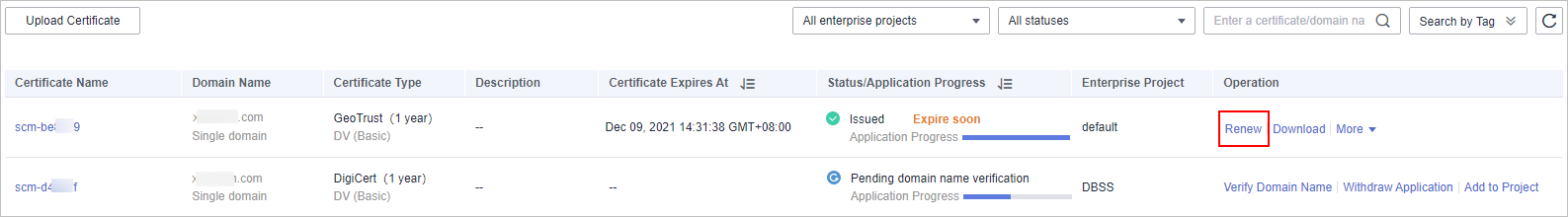Manually Renewing an SSL Certificate
An SSL certificate issued by a CA is valid for one year. An expired SSL certificate cannot enable HTTPS-encrypted communication. To avoid this, manually renew the certificate before it expires.
Manual Renewal Restrictions
- The company name cannot be changed when you renew a certificate.
- The manual renewal entry is available only for 30 calendar days before an SSL certificate expires.
- Manually renewing an SSL certificate is to purchase a new certificate with the exact same configurations as the original one. The configurations include the certificate authority, certificate type, domain type, domain quantity, and primary domain name.
- Only paid SSL certificates that have been purchased in Huawei Cloud SCM and are about to expire can be renewed. Uploaded certificates, free certificates, and single-domain expansion packages cannot be renewed.
- The renewal certificate and the original certificate are two independent certificates. Once the renewed certificate is issued, you need to install it on the web server or deploy it on the Huawei Cloud product the original one is deployed.
- The new certificate inherits the remaining validity period of the original certificate. For example, your one-year certificate will expire on November 30, 2022. If you renew the certificate and the CA issues it on November 25, 2022, the new certificate will expire on November 30, 2023. The validity period of the new certificate is one year plus the remaining validity period (five days in this case) of the original certificate.

- The entry for renewing a DigiCert DV (basic) wildcard-domain certificate is available only within 15 calendar days before the certificate expires.
- A DigiCert DV (basic) wildcard-domain certificate you obtain through renewal cannot inherit the remaining validity of the old certificate.
- If you renew an SSL certificate on the certificate renewal page, and the certificate authority, certificate type, domain type, domain quantity, and/or primary domain name of the new certificate are different from those of the original certificate, the new certificate cannot automatically inherit the remaining validity period (if any) of the original certificate. So, the validity period of the new certificate is one year.
Prerequisites
- The paid certificate is about to expire.
- Auto-renewal is not enabled for the certificate.
Procedure
- Log in to the management console.
- Click
 in the upper left corner of the page and choose . The service console is displayed.
in the upper left corner of the page and choose . The service console is displayed. - In the navigation pane, choose SSL Certificate Manager > SSL Certificates.
- In the row containing the desired certificate, click Renew in the Operation column. Figure 1 shows an example.
- On the certificate renewal page, confirm the certificate information and click Buy Now.
If you have any questions about the pricing, click Pricing details.
- Confirm the order information and agree to the CCM statement by selecting I have read and agree to the Cloud Certificate Manager Statement. Click Pay.
- On the displayed page, select a payment method.
After you complete the payment, go back to the certificate list to view the purchased certificate.
In this case, the certificate is in the Pending application. To get it issued, submit a certificate application to the CA. The CA issues the certificate only after validating your renewal application.
For more details, see Manual Renewal Restrictions.
Feedback
Was this page helpful?
Provide feedbackThank you very much for your feedback. We will continue working to improve the documentation.See the reply and handling status in My Cloud VOC.
For any further questions, feel free to contact us through the chatbot.
Chatbot