What Do I Do If a Migration Task Group Fails to Be Executed?
If a migration task group fails to be executed, perform the following steps:
- On the Migration Task Groups page, locate the target group and click the number listed in the Tasks column. On the displayed Migration Tasks page, sub-tasks contained in the current migration task group are displayed.
Generally, a migration task group contains multiple subtasks. The failure cause of each sub-task may be different. You can view the failure cause of each sub-task one by one. Then, identify the failure cause by referring to What Do I Do If a Migration Task Fails?Figure 1 Migration failed

- If the Storage Class of the destination bucket for the migration task group is not Standard, the migration will fail. In this case, change the Storage Class of the destination bucket to Standard and then create a migration task group again.
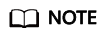
For a migration task groups, the system temporarily stores the list file in the oms/ directory of the destination bucket. If the destination bucket storage class is not Standard, the migration node cannot read the list file in the directory. As a result, the migration will fail.
Feedback
Was this page helpful?
Provide feedbackThank you very much for your feedback. We will continue working to improve the documentation.See the reply and handling status in My Cloud VOC.
For any further questions, feel free to contact us through the chatbot.
Chatbot





