(Optional) Cloning a Target Server
Scenarios
Before launching the target server, you can clone the target server for service testing, and only launch the target server until tests confirm there are no issues.
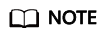
The cloned server must be in the same AZ as the target server, but can be in a different VPC.
Prerequisites
The migration is in the  stage and Continuous sync status.
stage and Continuous sync status.
Procedure
- Log in to the management console.
- Click Service List. Under Migration, click Server Migration Service.
- In the navigation pane on the left, click Servers.
- Locate the target server you want to clone, click More in the Operation column, and select Clone Target.
- Set the parameters and click Clone Target.
- If you set Recommended for Server Template, the system automatically sets VPC, Subnet, Security Group, and parameters in Advanced Settings based on the current target server configuration. You can also manually modify these parameters.
- If you select an existing template for Server Template, parameters VPC, Subnet, Security Group, and those in Advanced Settings are set based on the template. You can also manually modify these parameters.
- Check whether the name of the cloned server is displayed in the server details. If it is, the cloning is complete.
Feedback
Was this page helpful?
Provide feedbackThank you very much for your feedback. We will continue working to improve the documentation.See the reply and handling status in My Cloud VOC.
For any further questions, feel free to contact us through the chatbot.
Chatbot





