Configuring Alarm Rules
Scenario
Set the alarm rules to customize the monitored objects and notification policies. Then, learn CDM running status in a timely manner.
A CDM alarm rule includes the alarm rule name, monitored object, metric, threshold, monitoring interval, and whether to send a notification. This section describes how to set CDM alarm rules.
Procedure
- Access the CDM console, choose Cluster Management. Locate a cluster, click More in the Operation column, and select View Metric from the drop-down list.
- In the navigation pane, choose Cloud Service Monitoring > Cloud Data Migration. In the right pane, locate a CDM cluster and click in the Operation column.
Figure 1 Monitored CDM clusters

- Set the alarm rule for the CDM cluster as prompted.
- After the setting is complete, click Confirm. When an alarm that meets the rule is generated, the system automatically sends a notification.
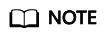
For more information about monitoring and alarms, see the Cloud Eye User Guide.
Feedback
Was this page helpful?
Provide feedbackThank you very much for your feedback. We will continue working to improve the documentation.See the reply and handling status in My Cloud VOC.
For any further questions, feel free to contact us through the chatbot.
Chatbot





