Viewing and Editing Script Information
This topic describes how to view and modify script online.
Constraints
If a script exceeds 128 KB, you cannot view the script online. You can download the script to your local PC by referring to Downloading a Script.
Prerequisites
You have the management permissions for the Script module.
Procedure
- Log in to your bastion host.
- Choose Operation > Script to go to the script management page.
- Query a script.
- Click the name of the script you want to modify or locate the row where the script locates and click Manage in the Operation column.
Figure 1 Script details page
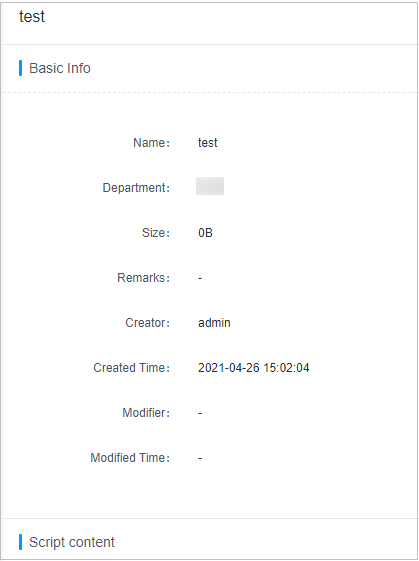
- On the displayed script details page, view and edit basic information of the script.
In the Basic Info area, click Edit. In the displayed dialog box, edit the script details.
You can edit the script Name and Remarks.
- View and modify script content.
In the Script content area, click Edit. In the displayed dialog box, edit the script content.
Feedback
Was this page helpful?
Provide feedbackThank you very much for your feedback. We will continue working to improve the documentation.See the reply and handling status in My Cloud VOC.
For any further questions, feel free to contact us through the chatbot.
Chatbot





