View Network Configurations
This topic describes how to view the system network interface, DNS address, default gateway address, and static routes.
Prerequisites
You have the management permissions for the System module.
Procedure
- Log in to your bastion host.
- Choose System > Sysconfig > Network.
- In the Network interfaces area, view the network interface information of the bastion host.
By default, the network interfaces cannot be modified.
- In the DNS configuration area, view the primary and secondary DNS addresses of the bastion host.
By default, the DNS address cannot be changed.
Figure 1 System DNS address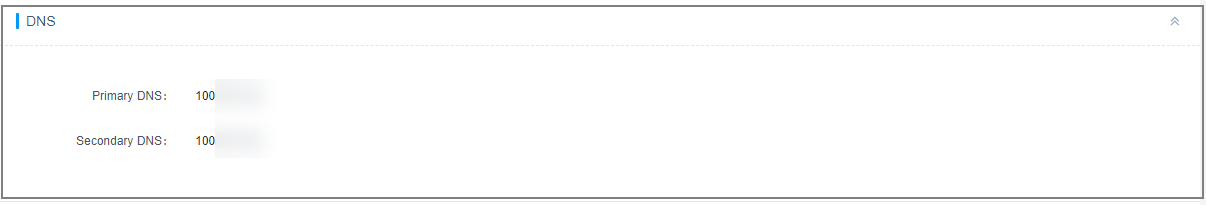
- In the Gateway area, view the default gateway of the bastion host.
By default, the DHCP gateway address is identified as the system gateway. The default gateway cannot be changed.
Figure 2 System default gateway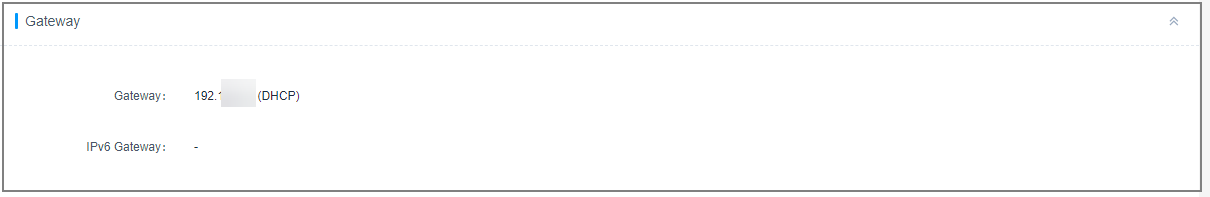
- In the Static Route configuration area, view accessible servers in other network segments.
Feedback
Was this page helpful?
Provide feedbackThank you very much for your feedback. We will continue working to improve the documentation.See the reply and handling status in My Cloud VOC.
For any further questions, feel free to contact us through the chatbot.
Chatbot





