Metric Configuration
You can determine whether to enable Metric Collection to collect metrics (excluding custom metrics).
Before enabling this function, ensure that you have installed the ICAgent on an Elastic Cloud Server (ECS) according to Installing an ICAgent.
- Log in to the AOM console. In the navigation pane, choose Configuration Management > Metric Configuration.
- Enable or disable metric collection.
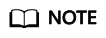
After metric collection is disabled, ICAgents will stop collecting metric data and related metric data will not be updated. However, custom metrics can still be reported.
Feedback
Was this page helpful?
Provide feedbackThank you very much for your feedback. We will continue working to improve the documentation.See the reply and handling status in My Cloud VOC.
For any further questions, feel free to contact us through the chatbot.
Chatbot





