Querying the Image Repository List
Function
Query the image repository list.
URI
GET /v2/manage/repos
|
Parameter |
Mandatory |
Type |
Description |
|---|---|---|---|
|
namespace |
No |
String |
Organization name. An organization name contains 1 to 64 characters. It must start with a lowercase letter and end with a lowercase letter or digit. Only lowercase letters, digits, periods (.), underscores (_), and hyphens (-) are allowed. Periods, underscores, and hyphens cannot be placed next to each other. A maximum of two consecutive underscores are allowed. |
|
name |
No |
String |
Image repository name. |
|
category |
No |
String |
Repository type. The value can be app_server, linux, framework_app, database, lang, arm, or other. |
|
limit |
No |
String |
Number of returned records. Parameters offset and limit should always be used together. |
|
offset |
No |
String |
Start index. Parameters offset and limit should always be used together. |
|
order_column |
No |
String |
Sorting by column. You can set this parameter to updated_at (sorting by update time). Parameters order_column and order_type should always be used together. |
|
order_type |
No |
String |
Sorting type. You can set this parameter to desc (descending sort) or asc (ascending sort). Parameters order_column and order_type should always be used together. |
|
filter |
No |
String |
Pass at least one of the following filter parameters: namespace: organization name. It supports fuzzy match. name: image repository name. It supports fuzzy match. category: image repository type. The value can be app_server, linux, framework_app, database, lang, arm, or other. limit: number of returned records. offset: the start index. Parameters offset and limit should always be used together. order_column: sorting by column. It can be set to name, updated_time, or tag_count. order_type: sorting type. It can be set to desc (descending order) or asc (ascending order). Parameters order_column and order_type should always be used together. |
Request
Response
- Response parameters
Table 2 Response header parameter description Parameter
Type
Description
Content-Range
String
Offset (Start index) – Count (Number of records on the current page)/Total (Total number of records)
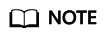
If the offset and limit parameters are transferred in the request, Content-Range will be added to the response header.
Table 3 Response body parameter description Parameter
Type
Description
[Array element]
Array of objects
Image repository list.
Table 4 [Array element] parameters description Parameter
Type
Description
name
String
Image repository name.
category
String
Image repository type. The value can be app_server, linux, framework_app, database, lang, arm, or other.
description
String
Image repository description.
size
Integer
Total size of the images in an image repository.
is_public
Boolean
Whether the image is a public image. The value can be true or false.
num_images
Integer
Number of image tags in an image repository.
num_download
Integer
Download times.
created_at
String
Time when an image repository is created. It is the UTC standard time.
updated_at
String
Time when an image repository is updated. It is the UTC standard time.
logo
String
(Reserved field) Image repository logo address.
url
String
(Reserved field) URL of the image repository logo.
path
String
External Docker pull address. The format is {Repository address}/{Namespace name}/{Repository name}.
internal_path
String
Internal Docker pull address. The format is {Repository address}/{Namespace name}/{Repository name}.
domain_name
String
Domain name.
namespace
String
Organization name.
tags
Array of strings
Image tag list.
status
Boolean
(Reserved field) Status.
total_range
Integer
Total number of records.
- Example response
[ { "name": "busybox", "category": "linux", "description": "this is a busybox repository", "size": 200977474, "is_public": false, "num_images": 2, "num_download": 0, "created_at": "2021-06-10T03:24:44.784402Z", "updated_at": "2021-06-10T03:40:59.199352Z", "logo": "", "url": "", "path": "{Repository address}/group/busybox", "internal_path": "{Repository address}/group/busybox", "domain_name": "root", "namespace": "group", "tags": [ "latest", "log" ], "status": false, "total_range": 1 } ]
Status Code
|
Status Code |
Description |
|---|---|
|
200 |
Request successful. |
|
400 |
Request error. Error information is returned. |
|
401 |
Authentication failed. |
|
500 |
Internal error. Error information is returned. |
Error Codes
For details, see Error Codes.
Feedback
Was this page helpful?
Provide feedbackThank you very much for your feedback. We will continue working to improve the documentation.See the reply and handling status in My Cloud VOC.
For any further questions, feel free to contact us through the chatbot.
Chatbot





