Reporting the Basic Information About the Source Server
Function
After the migration Agent installed on the source server collects basic information about the source server, it automatically makes a call to this API to report basic information to SMS.
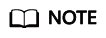
This API is automatically called by the migration Agent to report source server information to SMS. You do not need to make calls to this API.
URI
POST /v1/sms/sources
Request
Request parameters
For details about the request parameters, see Table 1.
|
Parameter |
Mandatory |
Type |
Description |
|---|---|---|---|
|
ip |
Yes |
String |
Specifies the IP address of the source server. |
|
os_type |
Yes |
String |
Specifies the OS type of the source server. The value can be WINDOWS or LINUX. |
|
os_version |
Yes |
String |
Specifies the OS version in the SMS style, for example, WINDOWS2008_64BIT and REDHAT_5_3_32BIT. |
|
name |
Yes |
String |
Specifies the name of the source server. |
|
hostname |
Yes |
String |
Specifies the name displayed after you log in to the source server. |
|
firmware |
Yes |
String |
Specifies the boot type of the source server, for example, BIOS and UEFI. |
|
boot_loader |
Mandatory under certain conditions This parameter is mandatory when os_type is set to LINUX. |
String |
Specifies the OS boot type, for example, GRUB and LILO. |
|
system_dir |
Mandatory under certain conditions This parameter is mandatory when os_type is set to WINDOWS. |
String |
Specifies the home directory of the OS, for example, C:\\Windows\\System32. |
|
raw_device |
Mandatory under certain conditions This parameter is mandatory when os_type is set to LINUX. |
String |
Specifies the list of raw devices on the source server that runs a Linux OS. |
|
has_rsync |
Mandatory under certain conditions This parameter is mandatory when os_type is set to LINUX. |
Boolean |
Specifies whether rsync is contained on the source server that runs a Linux OS. The data synchronization task cannot be created when no rsync is available. |
|
paravirtualization |
Mandatory under certain conditions This parameter is mandatory when os_type is set to LINUX. |
Boolean |
SMS does not support migrating the para-virtualized source server. |
|
cpu_quantity |
Yes |
Integer |
Specifies the number of CPUs on the source server. |
|
memory |
Yes |
long |
Specifies the memory size of the source server. |
|
oem_system |
Mandatory under certain conditions This parameter is mandatory when os_type is set to WINDOWS. |
Boolean |
Specifies whether the OS is an Original Equipment Manufacture (OEM) OS.
|
|
driver_files |
Mandatory under certain conditions This parameter is mandatory when os_type is set to WINDOWS. |
Boolean |
Specifies whether the disk drive file is available.
|
|
system_services |
Mandatory under certain conditions This parameter is mandatory when os_type is set to WINDOWS. |
Boolean |
Specifies whether the snapshot service is available.
|
|
account_rights |
Mandatory under certain conditions This parameter is mandatory when os_type is set to WINDOWS. |
Boolean |
Specifies whether the administrator permission is obtained.
|
|
disks |
Yes |
JSON array |
Specifies the disk information of the source server. For details, see Table 2. |
|
volume_groups |
Mandatory under certain conditions This parameter is mandatory when os_type is set to LINUX. |
JSON array |
Specifies the volume group information about the source server that runs a Linux OS. If no volume group exists on the source server, the value is []. For details, see Table 4. |
|
btrfs_list |
Mandatory under certain conditions This parameter is mandatory when os_type is set to LINUX. |
JSON array |
Specifies the Btrfs information on the source server that runs a Linux OS. If no Btrfs exists on the source server, the value is []. For details, see Table 6. |
|
networks |
Yes |
JSON array |
Specifies the network information of the source server. For details, see Table 8. |
|
Parameter |
Mandatory |
Type |
Description |
|---|---|---|---|
|
name |
Yes |
String |
Specifies the disk name. Example: Disk 0, Disk 1 |
|
partition_style |
Yes |
String |
Specifies the disk partition type, for example, MBR and GPT. |
|
device_use |
Yes |
String |
Specifies the disk function.
|
|
size |
Yes |
long |
Specifies the total disk size (byte). |
|
used_size |
Yes |
long |
Specifies the size of the used disk space (byte). |
|
physical_volumes |
Yes |
JSON array |
Specifies the physical partition information on the disk. For details, see Table 3. |
|
Parameter |
Mandatory |
Type |
Description |
|---|---|---|---|
|
name |
Yes |
String |
Specifies the partition name, for example, C in the Windows OS and /dev/vda1 in a Linux OS. |
|
uuid |
Mandatory under certain conditions This parameter is mandatory when os_type is set to WINDOWS. |
String |
Specifies the partition universally unique identifier (UUID). |
|
device_use |
Yes |
String |
Specifies the partition user. The value can only be OS or BOOT. |
|
file_system |
Yes |
String |
Specifies the file system type of the partition. |
|
mount_point |
Mandatory under certain conditions This parameter is mandatory when os_type is set to LINUX. |
String |
Specifies the mount point of the file system in a Linux OS. |
|
size |
Yes |
long |
Specifies the total partition size. |
|
used_size |
Yes |
long |
Specifies the used partition size. |
|
Parameter |
Mandatory |
Type |
Description |
|---|---|---|---|
|
id |
Yes |
String |
Specifies the ID of the volume group on a Linux source server. |
|
name |
Yes |
String |
Specifies the volume group name. |
|
size |
Yes |
long |
Specifies the volume group size (byte). |
|
used_size |
Yes |
long |
Specifies the used volume group size (byte). |
|
components |
Yes |
String array |
Specifies the volume group information, including the disk or partition name. |
|
logic_volumes |
Yes |
JSON array |
Specifies information about the logical volumes. For details, see Table 5. |
|
Parameter |
Mandatory |
Type |
Description |
|---|---|---|---|
|
name |
Yes |
String |
Specifies the logical volume name. |
|
size |
Yes |
long |
Specifies the logical volume size (byte). |
|
used_size |
No |
long |
Specifies the used logical volume size (byte). |
|
free_size |
No |
long |
Specifies the free logical volume size (byte). |
|
file_system |
Yes |
String |
Specifies the logical volume file system type. |
|
mount_point |
Yes |
String |
Specifies the mount point of the logical volume. |
|
uuid |
No |
String |
Specifies the UUID of the logical volume. |
|
inode_size |
Yes |
int |
Specifies the Inode size (byte). |
|
Parameter |
Mandatory |
Type |
Description |
|---|---|---|---|
|
name |
Yes |
String |
Specifies the file system name, for example, /dev/vdb1. |
|
label |
Yes |
String |
Specifies the file system tag. If no tag exists, the value is an empty string. |
|
uuid |
Yes |
String |
Specifies the UUID of the file system. |
|
device |
Yes |
String |
Specifies the device name in the Btrfs. |
|
size |
Yes |
String |
Specifies the data size of the file system. |
|
nodesize |
Yes |
String |
Specifies the size of the Btrfs node. |
|
sectorsize |
Yes |
String |
Specifies the sector size. |
|
data_profile |
Yes |
String |
Specifies the data configuration (RAID). |
|
system_profile |
Yes |
String |
Specifies the file system configuration (RAID). |
|
metadata_profile |
Yes |
String |
Specifies the metadata configuration (RAID). |
|
global_reserve1 |
Yes |
String |
Specifies the Btrfs file system information. |
|
g_vol_used_size |
Yes |
String |
Specifies the used capacity of the Btrfs file system. |
|
default_subvolid |
Yes |
String |
Specifies the default ID of the subvolume. |
|
default_subvol_name |
Yes |
String |
Specifies the default name of the subvolume. |
|
default_subvol_mountpath |
Yes |
String |
Specifies the default mount path of the subvolume or Btrfs file system. |
|
subvolumn |
Yes |
JSON array |
Specifies information about the subvolume. For details, see Table 7. |
|
Parameter |
Mandatory |
Type |
Description |
|---|---|---|---|
|
uuid |
Yes |
String |
Specifies the parent volume UUID of the subvolume. |
|
is_snapshot |
Yes |
String |
Specifies whether the subvolume is snapshot. |
|
subvol_id |
Yes |
String |
Specifies the subvolume ID. |
|
parent_id |
Yes |
String |
Specifies the parent volume ID of the subvolume. |
|
subvol_name |
Yes |
String |
Specifies the subvolume name. |
|
subvol_mount_path |
Yes |
String |
Specifies the mount path of the subvolume. |
|
Parameter |
Mandatory |
Type |
Description |
|---|---|---|---|
|
name |
Yes |
String |
Specifies the NIC name. |
|
ip |
Yes |
String |
Specifies the IP address bound to the NIC. |
|
netmask |
Yes |
String |
Specifies the subnet mask. |
|
gateway |
Yes |
String |
Specifies the gateway. |
|
mtu |
Yes |
Integer |
Specifies the maximum transmission unit (MTU) of the NIC. |
|
mac |
Yes |
String |
Specifies the MAC address. |
Response
Response parameters
|
Parameter |
Type |
Description |
|---|---|---|
|
id |
String |
Specifies the source server ID reported to SMS. |
Example
- Example request
- Source server that runs a Windows OS
{ "ip": "x.x.x.x", "os_type": "WINDOWS", "os_version": "WINDOWS7_64BIT", "name": "szxy8l003079611", "hostname": "szxy8l003079611", "firmware": "BIOS", "system_dir": "C:\\Windows\\System32", "cpu_quantity": 4, "memory": 17171075072, "cdrom_letter": "E:\\", "oem_system": false, "account_rights": true, "driver_files": true, "system_services": true, "disks": [{ "name": "Disk 0", "partition_style": "MBR", "device_use": "BOOT", "size": 85897247744, "used_size": 75081272320, "physical_volumes": [{ "name": "(Reserved)", "uuid": "\\?\Volume{a93c494a-aaae-11e5-bc8a-806e6f6e6963}\", "device_use": "BOOT", "file_system": "NTFS", "size": 104857088, "used_size": 26271232 }, { "name": "C:\\", "uuid": "\\?\Volume{a93c494b-aaae-11e5-bc8a-806e6f6e6963}\", "device_use": "OS", "file_system": "NTFS", "size": 85792390656, "used_size": 75055001088 } ] }, { "name": "Disk 1", "device_use": "", "size": 214745218048, "used_size": 80274349056, "physical_volumes": [{ "uuid": "\\?\Volume{9111e143-aaf2-11e5-8199-88fa68b2e4ce}\", "name": "D:\\", "device_use": "", "dosName": "\\Device\\HarddiskVolume3", "file_system": "NTFS", "size_per_cluster": 4096, "size": 109888667136, "used_size": 58702257664, "disk_number": 1, "start_offset": 1048576 }, { "uuid": "\\?\Volume{dc33da02-b511-11e5-ae0b-d574b5579dc9}\", "name": "F:\\", "device_use": "", "dosName": "\\Device\\HarddiskVolume4", "file_system": "NTFS", "size_per_cluster": 4096, "size": 104856550912, "used_size": 21572091392, "disk_number": 1, "start_offset": 109889716224 } ], "partition_style": "MBR" } ], "networks": [{ "mac": "0XAC44503B8D" } ] }
- Source server that runs a Linux OS
{ "ip": "x.x.x.x", "os_type": "LINUX", "os_version": "REDHAT_5_3_32BIT", "name":"linux sources", "hostname":"sms-console", "cpu_quantity": 4, "memory": 8581140480, "firmware": "BIOS", "boot_loader":"GRUB", "raw_device":"", "has_rsync":true, "paravirtualization":true, "disks": [{ "name": "sda", "partition_style": "MBR", "used_size": 77301869568, "size": 85897247744, "device_use": "BOOT|OS", "physical_volumes": [{ "name": "sda1", "uuid": "\\?\Volume{a93c494a-aaae-11e5-bc8a-806e6f6e6963}\", "device_use": "BOOT|OS", "file_system": "ext3", "mount_point":"mountpint1", "size": 104857088, "used_size": 78585856 }, { "name": "sda2", "uuid": "\\?\Volume{a93c494b-aaae-11e5-bc8a-806e6f6e6964}\", "device_use": "NORMAL", "file_system": "ext3", "mount_point":"mountpint2", "size": 85792390656, "used_size": 8516792320 } ] }, { "name": "sdb", "partition_style": "MBR", "size": 214745218048, "used_size": 52823923712, "device_use": "NORMAL", "physical_volumes": [{ "name": "sdb1", "uuid": "\\?\Volume{9111e143-aaf2-11e5-8199-88fa68b2e4ce}\", "device_use": "BOOT|OS", "file_system": "ext3", "mount_point":"mountpoint3", "size": 109888667136, "used_size":10988866713 }, { "name": "sdb2", "uuid": "\\?\Volume{dc33da02-b511-11e5-ae0b-d574b5579dc8}\", "device_use": "NORMAL", "file_system": "ext3", "mount_point":"mountpoint3", "size": 104856550912, "used_size": 83377922048 } ] } ], "btrfs_list": [], "network": { "mac": "0XAC44503B5C" } }
- Source server that runs a Windows OS
- Example response
{ "id": "8abda8635e09d185015e09d188dd0001" }
Status Codes
See Status Codes.
Feedback
Was this page helpful?
Provide feedbackThank you very much for your feedback. We will continue working to improve the documentation.See the reply and handling status in My Cloud VOC.
For any further questions, feel free to contact us through the chatbot.
Chatbot





