How Do I Obtain the Access Path to an Object?
Object access paths use the following format: https://{bucket name}.{domain name}/{object name}.
You can combine a path manually or use the tools in the following table to obtain it.
|
Tool |
Object URL |
|---|---|
|
OBS Console |
Click the object and copy the URL for the detailed information of the object. |
|
OBS Browser+ |
Click the Attribute button of the object and then you can copy the URL displayed in the detailed information about the object. |
|
obsutil |
Not supported |
|
SDKs |
You can get the URL of an object by calling the getObjectUrl interface.
NOTE:
When uploading an object, you can obtain its URL from the returned value. The URL of an existing object in the bucket cannot be obtained. |
|
APIs |
Not supported |
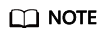
If the object access path is user-assembled, you need to escape the object name by referring to the URL encoding rules.
Feedback
Was this page helpful?
Provide feedbackThank you very much for your feedback. We will continue working to improve the documentation.See the reply and handling status in My Cloud VOC.
For any further questions, feel free to contact us through the chatbot.
Chatbot





