Restoring an Object from Cold Storage
You must restore a Cold object before you can download it, access it with a URL, or configure its ACL or metadata.
Limitations and Constraints
- If a Cold object is being restored, its restore task cannot be suspended or deleted.
- An object being restored cannot be restored again.
- After an object is restored, an object copy in the Standard storage class will be generated. This way, there is a Cold object and also its Standard copy in the bucket. The copy will be automatically deleted once the restore expires.
Procedure
- In the bucket list, click the bucket you want to operate. The Overview page is displayed.
- In the navigation pane, choose Objects.
- Select the file you want to restore, and click Restore on the right.
You can select multiple files and click Restore above the file list to batch restore the files.
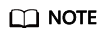
Objects that are being restored cannot be added for batch restore.
- Configure the validity period and speed of the restore. The following table describes the parameters.
Table 1 Parameters for restoring objects Parameter
Description
Validity Period
How long the object will remain in the Restored state. It starts once the object is restored. The value is an integer ranging from 1 to 30 (days). The default value is 30.
For example, if you set Validity Period to 20 when restoring an object, 20 days after the object is successfully restored, its status will change from Restored to Unrestored.
Speed
How fast an object will be restored.
- Expedited: Cold objects can be restored within 1 to 5 minutes.
- Standard: Cold objects can be restored within 3 to 5 hours.
- Bulk: Large amounts, even gigabytes, of data can be restored within 5 to 12 hours at a low cost.
- Click OK.
The Restoration Status column in the object list displays the restore statuses of objects.
You can click
 to manually refresh the restore status.
to manually refresh the restore status.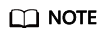
The system checks the file restore status at UTC 00:00 every day. The system starts counting down the expiration time from the time when the latest check is complete.
Related Operations
Within the validity period of a restored object, you can restore the object again. The validity period is then extended because it will start again when the latest restore is complete.
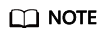
If a restored object is restored again, its expiration time should be later than the time set for the previous restore. Assume that an object is restored on January 1 and will expire 30 days later (on January 30). If the object is restored again on January 10 and is made to be expired earlier than January 30 (less than 20 days later), this restore action is considered invalid.
Feedback
Was this page helpful?
Provide feedbackThank you very much for your feedback. We will continue working to improve the documentation.See the reply and handling status in My Cloud VOC.
For any further questions, feel free to contact us through the chatbot.
Chatbot





