Changing the Flavor of a Notebook Instance
ModelArts allows you to change the node flavor for a notebook instance.
Constraints
Specifications of a notebook instance can be modified only when the notebook instance is in the Stopped, Running, or Startup failed state.
Procedure
- Log in to the ModelArts management console. In the navigation pane on the left, choose Development Workspace > Notebook.
- In the notebook instance list, locate the row that contains the target notebook instance and choose More > Modify Specifications in the Operation column. In the Modify Specifications dialog box that appears, select the required flavor.
Figure 1 Modify Specifications
 Figure 2 Selecting a flavor
Figure 2 Selecting a flavor
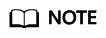
The specification switchover can be performed only when the cluster to which the flavor belongs has other specifications. The cluster to which some online flavors belong has no other specifications. Therefore, the switchover cannot be performed.
Feedback
Was this page helpful?
Provide feedbackThank you very much for your feedback. We will continue working to improve the documentation.See the reply and handling status in My Cloud VOC.
For any further questions, feel free to contact us through the chatbot.
Chatbot





