How Can I Install a MongoDB Client?
MongoDB official website provides client installation packages for different OSs. Download the official package at https://www.mongodb.com/try/download/community.

- The following uses RedHat/CentOS 8.0 ×64 and MongoDB 5.0.28 as examples to describe how to obtain the required installation package and install the MongoDB client.
- During the installation, select a client version that matches the instance version based on the actual operating system.
Procedure
- Obtain the installation package.
- Visit the MongoDB official website.
- Select version 5.0.28, platform RedHat/CentOS 8.0 ×64, and package tgz. Figure 1 shows an example.
- Use either of the following methods to upload the installation package to the ECS:
- Click Download to obtain the binary installation package of version 5.0.28. The name of the installation package is mongodb-linux-x86_64-rhel80-5.0.28.tgz. Upload the installation package to the ECS.
- Click Copy link to obtain the download address. Log in to the ECS and run the wget copylink command.
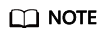
Replace copylink with the actual download address.
- Decompress the installation package on the ECS.
tar zxvf mongodb-linux-x86_64-rhel80-5.0.28.tgz
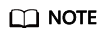
Replace the installation package name with the actual one.
- Access the bin directory where the installation package is located.
cd mongodb-linux-x86_64-rhel80-5.0.28/bin
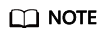
Replace the installation package name with the actual one.
The common tools are as follows:
- MongoDB client mongo
- Data export tool mongoexport
- Data import tool mongoimport
- Make the packages executable.
- Run the chmod +x mongo command to grant a client permission to connect to an instance.
- Run the chmod +x mongoexport command to grant a client permission to export data.
- Run the chmod +x mongoimport command to grant a client permission to import data.
- Connect to an instance from the client. For details, see Connecting to a Cluster Instance, Connecting to a Replica Set Instance, and Connecting to a Single Node Instance.
Feedback
Was this page helpful?
Provide feedbackThank you very much for your feedback. We will continue working to improve the documentation.See the reply and handling status in My Cloud VOC.
For any further questions, feel free to contact us through the chatbot.
Chatbot






