How Do I Find Out the Login IP Address of an IAM User?
Issue Description
If you want to check if there are security risks in your account by examining the login IP addresses and login time of IAM users, you can view traces recorded by CTS.
Prerequisites
You have enabled CTS.
Procedure
- Log in to the CTS console.
- Select a time range and set the following filters in the search box:
Select Trace Source and IAM. Select Trace Name, enter login, and press Enter.

- In the filter result, click the target trace to view its details. source_ip indicates the login IP address, and record_time indicates the login time.
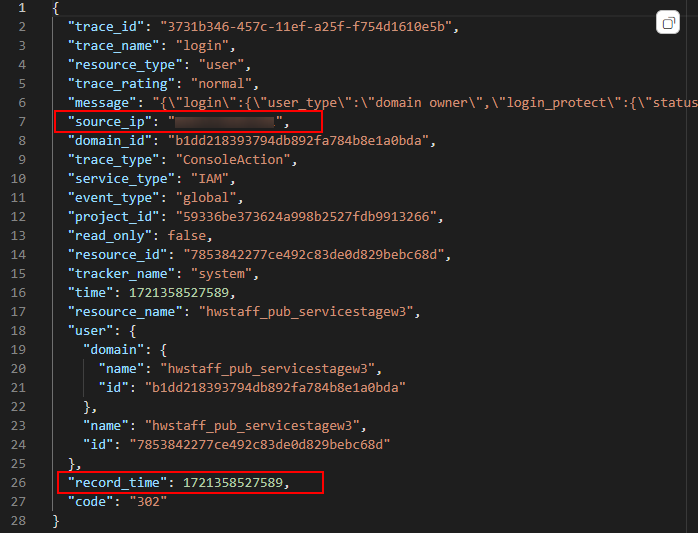
Feedback
Was this page helpful?
Provide feedbackThank you very much for your feedback. We will continue working to improve the documentation.See the reply and handling status in My Cloud VOC.
For any further questions, feel free to contact us through the chatbot.
Chatbot





