Help Center/
CodeArts Build/
FAQs/
npm Builds/
Why Does It Take Long to Install Dependencies and Build?
Updated on 2025-10-15 GMT+08:00
Why Does It Take Long to Install Dependencies and Build?
Cause Analysis
The default image repository address may cause low efficiency of downstream traffic on the network side due to network problems.
Solution
- Go to the CodeArts Build homepage.
- Select the build task, click
 , and click Edit.
, and click Edit. - On the Build Actions page, modify the Build with npm action.
- In the Build with npm action, add the following command to change the address of the npm image repository:
1npm config set registry https://repo.xxcloud.com/repository/npm/
or
npm config set registry https://registry.npm.taobao.org
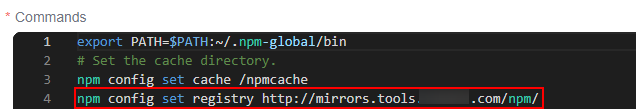
- Click Save and Execute to execute the build task again.
Parent topic: npm Builds
Feedback
Was this page helpful?
Provide feedbackThank you very much for your feedback. We will continue working to improve the documentation.See the reply and handling status in My Cloud VOC.
The system is busy. Please try again later.
For any further questions, feel free to contact us through the chatbot.
Chatbot





