What Can I Do If the Browser Displays a Message Indicating that the SSL Certificate Is Untrusted?
Check the brand (CA) of your certificate and the type of the terminal you are using.
Certificates issued by some CAs are not supported by some terminals. For details, see the certificate introduction of the CA on the official website.
DigiCert and GeoTrust certificates are compatible with mainstream devices in the market.
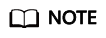
Google Chrome 53 is incompatible with DigiCert and GeoTrust certificates due to known issues.
- Chrome 53 Bug Affecting DigiCert SSL/TLS Certificates
- Warning | Certificate Transparency error with Chrome 53
Troubleshooting Procedure
- Perform a check using the GlobalSign SSL Server Test tool.
- If the certificate authority, certificate type, or domain name in the check result is inconsistent with that in your order, check the certificate configuration on your server.
- If the check result shows that the certificate chain is incomplete, check whether the certificate configuration is correct.

A PEM certificate provided by SCM contains two parts and neither can be lost. If there is a blank line between the two parts, delete the blank line. After the configuration modification is complete, restart the web service and check the configuration again.
- Ensure that insecure protocols, such as SSLv3, have been disabled in your digital certificate configuration.
- Check whether some HTTP resources are referenced on your web page. Some browsers regard the reference of HTTP resources by HTTPS sites as insecure.
- If a domain name has multiple servers, check whether the certificate is correctly deployed on each server.
Feedback
Was this page helpful?
Provide feedbackThank you very much for your feedback. We will continue working to improve the documentation.See the reply and handling status in My Cloud VOC.
For any further questions, feel free to contact us through the chatbot.
Chatbot





