How Do I Change the Billing Mode of a CCE Cluster from Pay-per-Use to Yearly/Monthly?
Currently, clusters support pay-per-use and yearly/monthly billing modes. A pay-per-use cluster can be converted to a yearly/monthly-billed cluster.
Changing the Billing Mode of a Cluster
To change the billing mode of a cluster from pay-per-use to yearly/monthly, perform the following operations:
- Log in to the CCE console. In the navigation pane, choose Clusters.
- Locate the target cluster, click ... to view more operations on the cluster, and choose Change Billing Mode.
- On the page displayed, select the target cluster and click OK. You can also select the nodes whose billing modes you want to change.
Figure 1 Changing the billing mode of a cluster to yearly/monthly
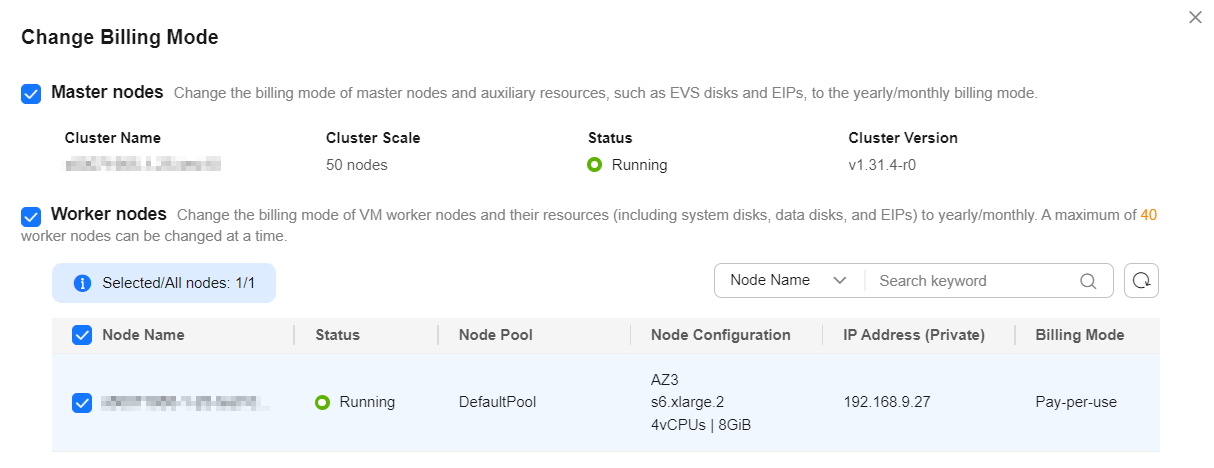
- Wait for the resource checks and the order generation, click OK to go to the Billing Center, and submit the order.
Figure 2 Generating an order

- Select the resources whose billing modes are to be changed to yearly/monthly, set the required duration, enable auto-renew, and click Pay.
Figure 3 Changing the billing mode from pay-per-use to yearly/monthly
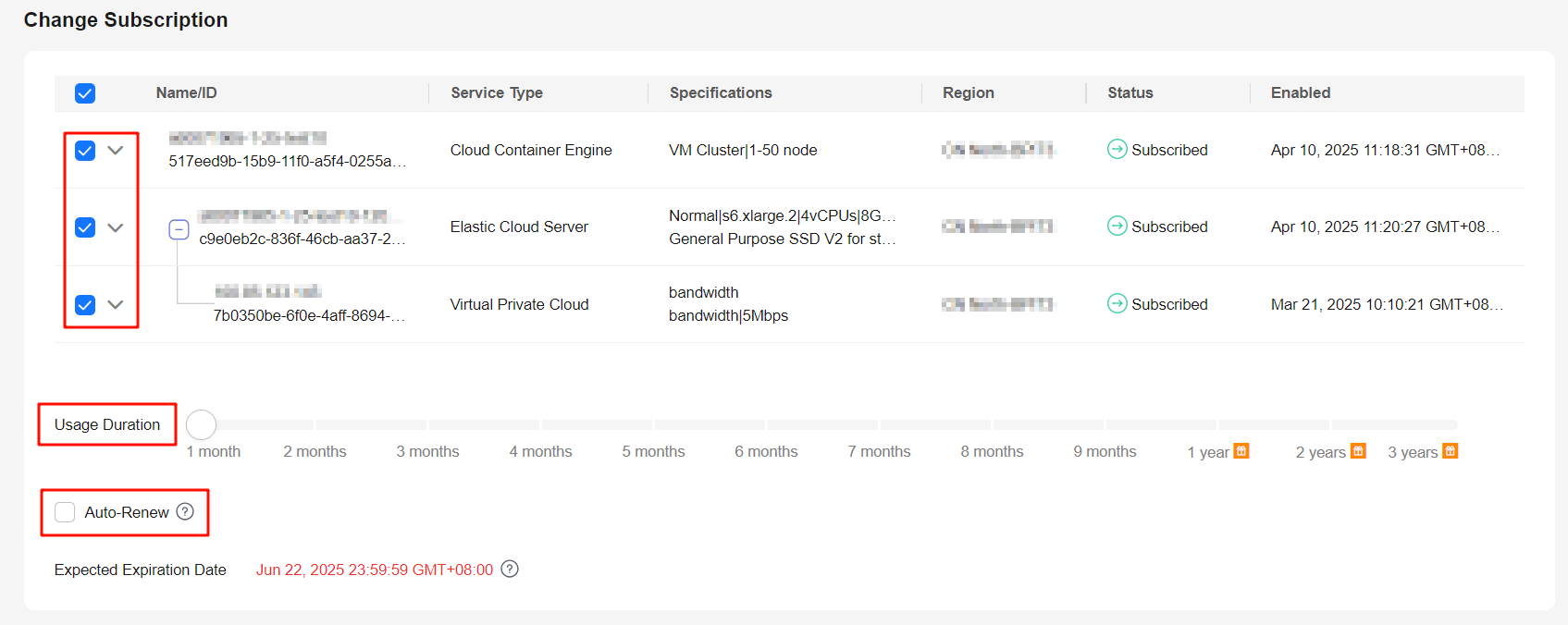
Feedback
Was this page helpful?
Provide feedbackThank you very much for your feedback. We will continue working to improve the documentation.See the reply and handling status in My Cloud VOC.
For any further questions, feel free to contact us through the chatbot.
Chatbot





