How Do I Cancel Mobile SMS Authentication?
You can cancel SMS authentication at any time for certain reasons, such as SMS gateway faults.
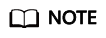
If the admin user cannot log in to the CBH system through Mobile SMS authentication, submit a service ticket.
Prerequisites
You have the operation permissions for the User module.
Procedure
- Log in to the CBH system.
- Choose User > User in the navigation pane.
- Select the user accounts you want to edit and click More in the lower left corner to expand the batch operation buttons.
- Click Edit multifactor.
- Deselect Mobile SMS multi-factor authentication.
- Click OK.
Feedback
Was this page helpful?
Provide feedbackThank you very much for your feedback. We will continue working to improve the documentation.See the reply and handling status in My Cloud VOC.
For any further questions, feel free to contact us through the chatbot.
Chatbot





