What File Transfer Methods Can be Used in a CBH System?
You can transfer files and audit transferred files in a CBH system. The file transfer methods on Linux and Windows hosts are different.
Transferring Files To or From a Managed Linux Host
To upload files to or download files from a Linux host, web browsers or FTP/SFTP clients are recommended for logging in to the CBH system. For details, see Uploading Files to and Downloading Files from a Managed Linux Host.
- O&M Using a Web Browser
You need to configure the SSH protocol for the Linux host before the file transfer.
After logging in to the target Linux host through a web browser, you can upload or download files in the File Transfer tab in the session window to directly transfer files between your local PC and the target host. Alternatively, you can use the personal net disk to store files temporarily and complete file transfer between the target host and other managed hosts.
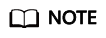
The rz or sz command cannot be used to upload or download files during web-based O&M.
- O&M Using an FTP/SFTP Client
You need to configure FTP/SFTP protocol for the Linux host before the file transfer.
Log in to the target Linux host with a client tool and run the rz or sz command in the session window to transfer files.
Transferring Files To or From a Managed Windows Host
To transfer files on a Windows host managed in a CBH system, you can log in to the Windows host using only a web browser.
You need to configure RDP protocol for the Windows host before the file transfer.
Log in to the target Windows host using a web browser. In the File transfer tab in the session window, use the personal net disk to temporarily store files for uploads and downloads on disk G in the Windows host.
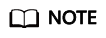
The default path of the personal net disk on a Windows host is NetDisk G.
For details about file transfer, see the following topics:
Feedback
Was this page helpful?
Provide feedbackThank you very much for your feedback. We will continue working to improve the documentation.See the reply and handling status in My Cloud VOC.
For any further questions, feel free to contact us through the chatbot.
Chatbot





