Help Center/
Cloud Application Engine/
FAQs/
Component Configuration FAQs/
Why Is My Instance Abnormal After Cloud Storage Is Configured?
Updated on 2025-11-21 GMT+08:00
Why Is My Instance Abnormal After Cloud Storage Is Configured?
When configuring the parallel file system of cloud storage, if the corresponding subpath is not created in the selected parallel file system, the instance will be abnormal.
Example:
Figure 1 Mounting information
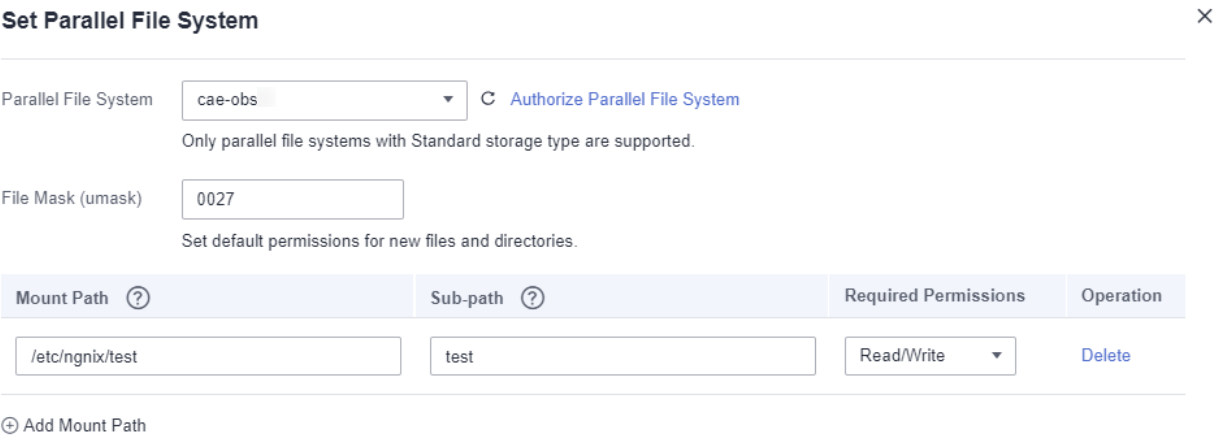
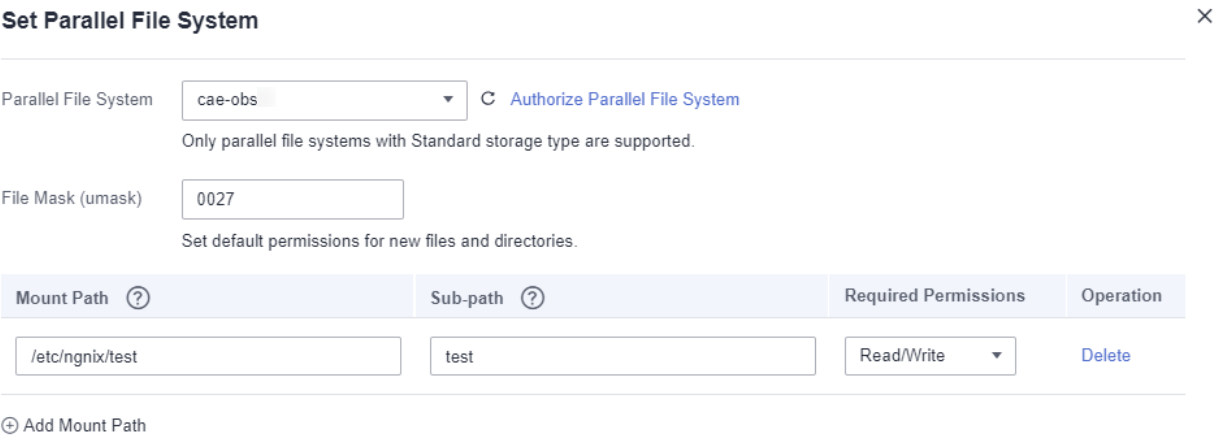
Figure 2 No test folder or file in the parallel file system
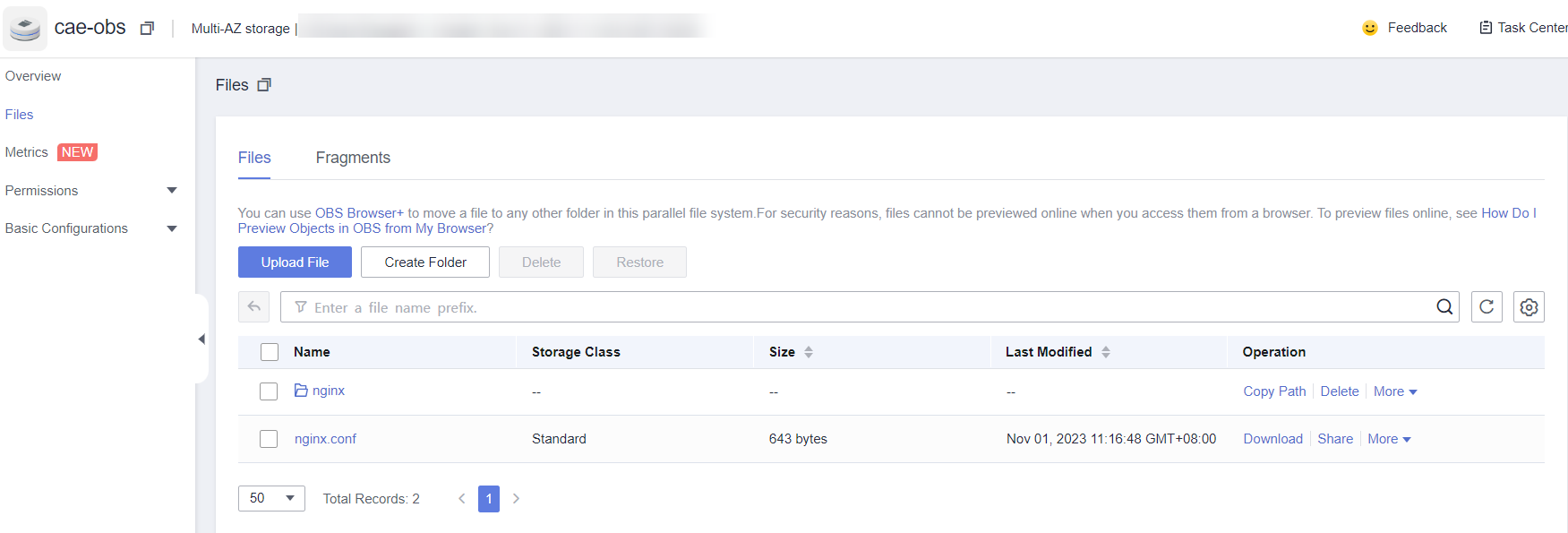
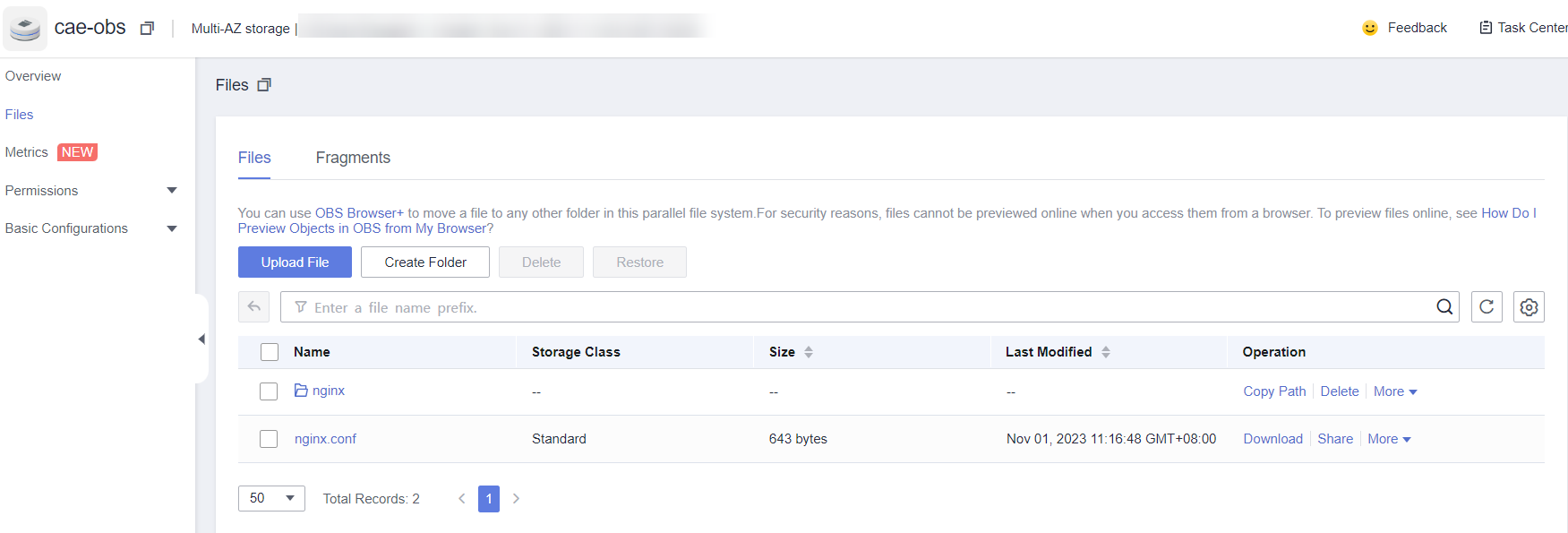
Figure 3 Error event
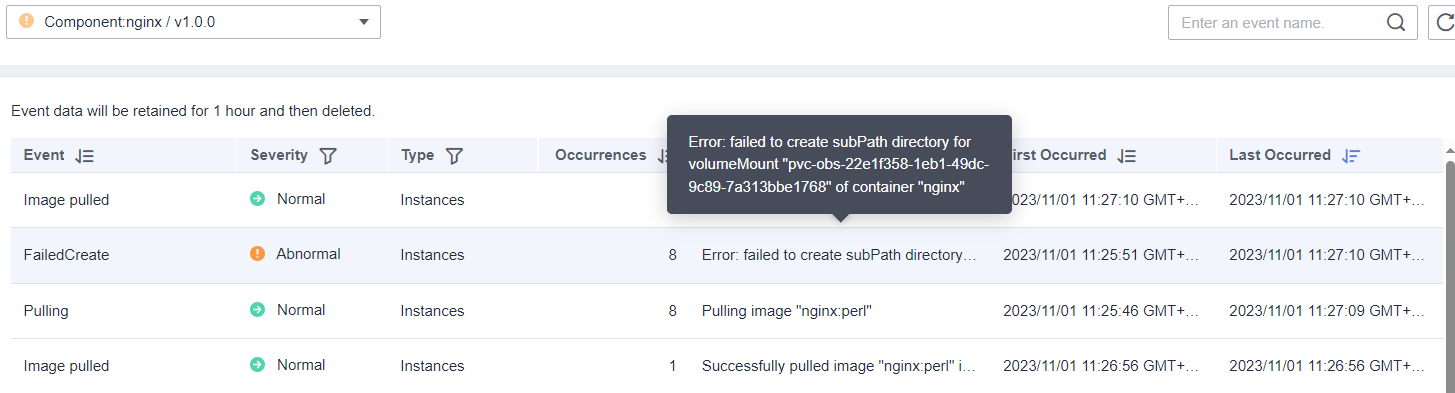
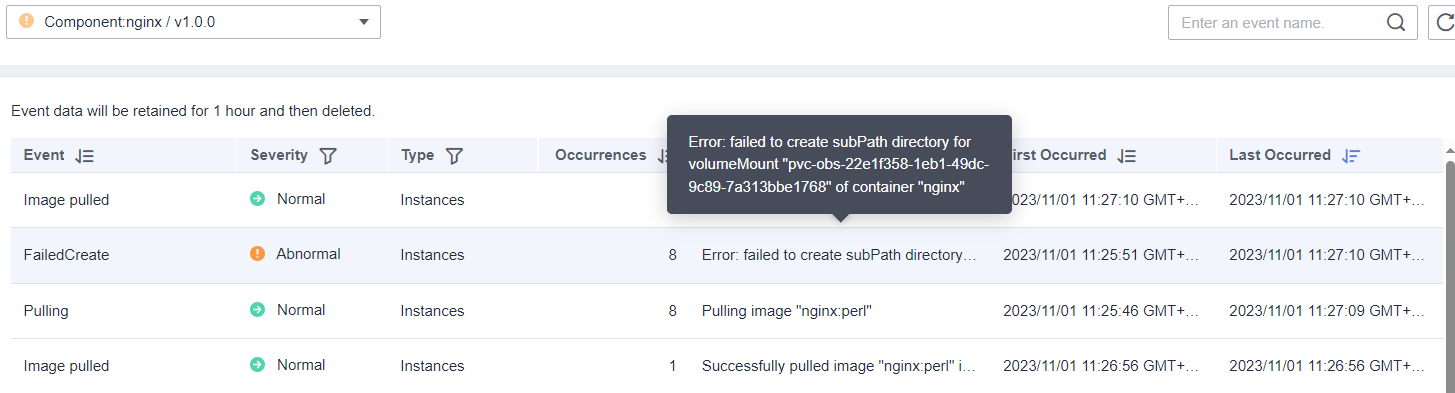
Solution
- Log in to the OBS console.
- Select Parallel File Systems and click the authorized parallel file system (example: cae-obs). The parallel system page is displayed.
- Create a file or folder with the same name as the subpath (example: test).
Figure 4 Creating a file with the same name
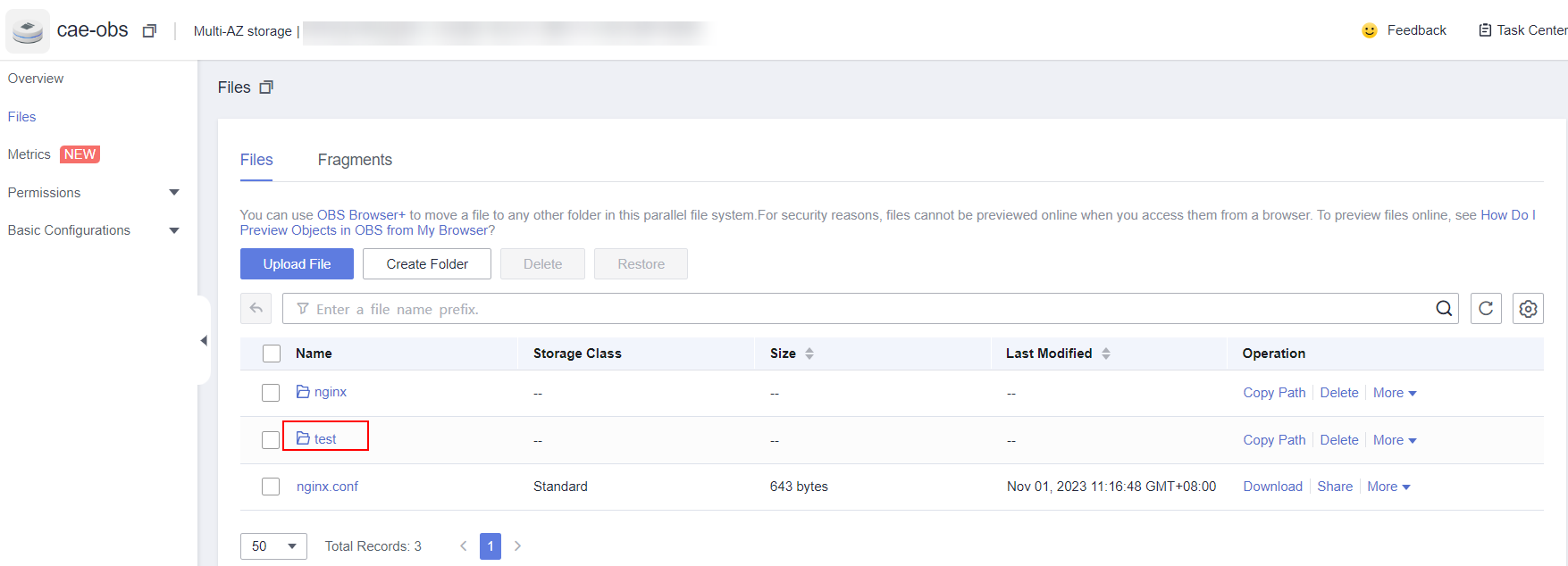
Parent topic: Component Configuration FAQs
Feedback
Was this page helpful?
Provide feedbackThank you very much for your feedback. We will continue working to improve the documentation.See the reply and handling status in My Cloud VOC.
The system is busy. Please try again later.
For any further questions, feel free to contact us through the chatbot.
Chatbot





