Uninstalling the NPU Driver and Firmware
Procedure
You can uninstall the driver and firmware in any sequence. Replace the asterisk (*) with an actual package name in commands.
- Log in to the OS as the root user.
- You can use either of the following methods to uninstall the driver and firmware.
- Run the following command in the directory where the *.run package is stored, for example, /opt:
./*.run --uninstall
- Run the following command in any directory:
bash {install_path}/{package_name}/script/uninstall.sh
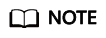
- npu-smi indicates the tool version, and Version indicates the NPU driver version.
- For details about other npu-smi commands, see Atlas 800 AI Training Server npu-smi Command Reference (Model 9000).
3. If no error information is displayed, the uninstallation is successful. You can determine whether to restart the OS based on the prompt information.
- Run the following command in the directory where the *.run package is stored, for example, /opt:
Feedback
Was this page helpful?
Provide feedbackThank you very much for your feedback. We will continue working to improve the documentation.See the reply and handling status in My Cloud VOC.
For any further questions, feel free to contact us through the chatbot.
Chatbot





