How Do I Set the BMS CPU Frequency Governor?
Generally, CPU frequency governors include performance, powersave, and ondemand. You can select one based on your service requirements.
Assume that you want to set the CPU frequency governor to performance.
- Red Hat 6
Make the following modification in the /etc/sysconfig/cpuspeed file:
GOVERNOR=performance
- Red Hat 7
Make the following modification in the /etc/sysconfig/cpupower file:
CPUPOWER_START_OPTS="frequency-set -g performance"
- Debian Gnu/Linux 8
Make the following modification in the /etc/init.d/cpufrequtils file:
GOVERNOR="performance"
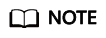
- You can run the yum install Software name command to install the software you need, or download the software (.rpm package) from the official website and install it.
- You can configure a script for Red Hat 6 to automatically load the intel_pstate driver and make the preceding configurations take effect upon OS startup.
- Run the following command to create the intel_pstate.modules file:
vi /etc/sysconfig/modules/intel_pstate.modules
- Add the following information into the file:
/sbin/modprobe intel_pstate > /dev/null 2>&1
- Press Esc and enter :wq! to save the configuration.
- Run the following commands to modify the file permission:
- Run the following command to create the intel_pstate.modules file:
Feedback
Was this page helpful?
Provide feedbackThank you very much for your feedback. We will continue working to improve the documentation.See the reply and handling status in My Cloud VOC.
For any further questions, feel free to contact us through the chatbot.
Chatbot





