(Optional) Configuring Automatic Windows Update
You can manually configure Windows Server so that you will be reminded about important Windows updates.
Procedure
The following procedure is for reference only. For detailed operations, see the procedure provided by the Windows official website.
- Log in to the Windows VM.
- Click
 in the lower left corner to start Server Manager.
in the lower left corner to start Server Manager. - In the navigation pane on the left, choose Local Server. In the right pane, locate Windows Update and click the link that follows it.
- On the Windows Update page, click Install updates automatically.
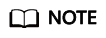
Determine whether to enable automatic Windows update based on the site requirements. Do not interrupt the update until it is finished.
Feedback
Was this page helpful?
Provide feedbackThank you very much for your feedback. We will continue working to improve the documentation.See the reply and handling status in My Cloud VOC.
For any further questions, feel free to contact us through the chatbot.
Chatbot





