Creating a VPC
The Virtual Private Cloud (VPC) service enables you to provision logically isolated, configurable, and manageable virtual networks for cloud servers, cloud containers, and cloud databases, improving cloud service security and simplifying network deployment. With a VPC, you can configure and manage the networks in the VPC, and make changes to these networks as needed, quickly and securely. For more information about VPC, see VPC Overview.
When creating a VPC, create two subnets 10.0.3.0 and 10.0.4.0, which are used as the server/client plane IP address and system replication/heartbeat plane IP address of SAP HANA and SAP S/4HANA.
Procedure
- Log in to the management console.
- Click
 in the upper left corner and select the desired region and project.
in the upper left corner and select the desired region and project. - Click
 in the navigation pane on the left, and choose .
in the navigation pane on the left, and choose .
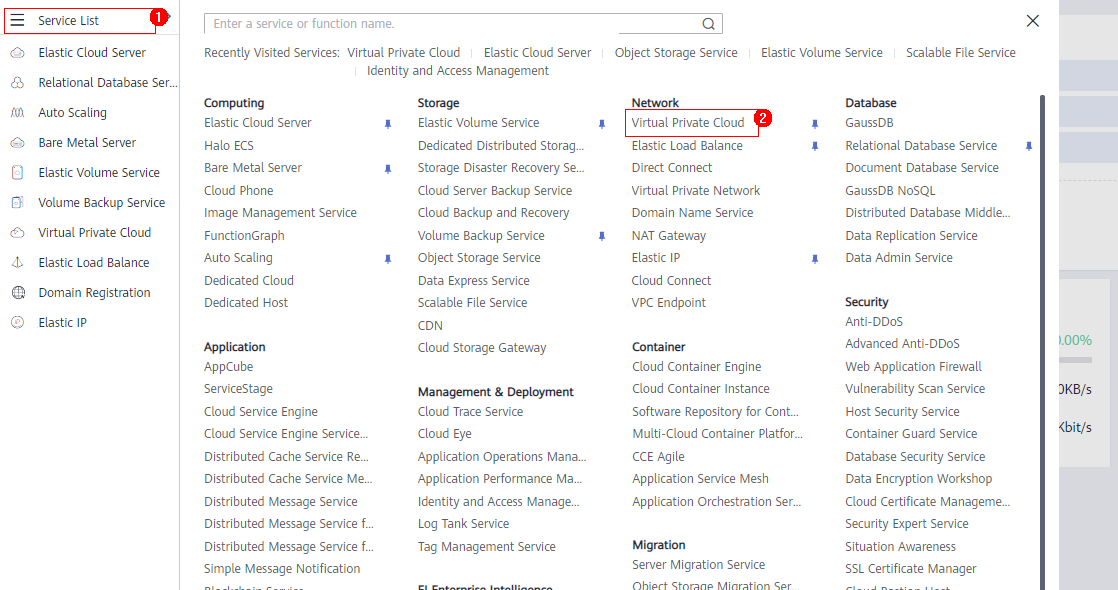
- Click Create VPC on the right of the page.
- Configure required parameters as prompted based on Table 1.
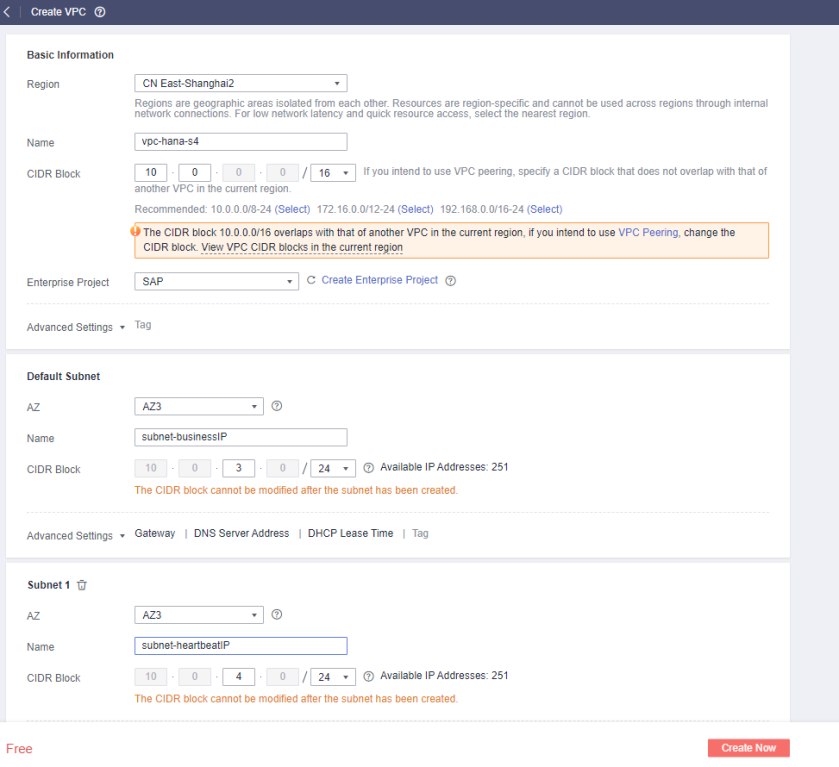
Table 1 Parameters required for creating a VPC Category
Parameter
Description
Basic Information
Region
A region is a geographical area where you can run your VPC service. Each region comprises one or more AZs and is completely isolated from other regions. Only AZs in the same region can communicate with one another through an internal network. You can use the region selector on the upper left of the page to change the region.
Name
VPC name
CIDR Block
CIDR block of the VPC. The CIDR block of a subnet can be the same as the CIDR block for the VPC (for a single subnet in the VPC) or a subset of the CIDR block for the VPC (for multiple subnets in the VPC).
The following CIDR blocks are supported:
10.0.0.0/8~24
172.16.0.0/12~24
192.168.0.0/16~24
Configure the CIDR block based on the subnet information provided in Network Planning.
Enterprise Project
When creating a VPC, you can add the VPC to an enabled enterprise project.
An enterprise project facilitates project-level management and grouping of cloud resources and users. The name of the default project is default.
For details about creating and managing enterprise projects, see the Enterprise Management User Guide.
Tag
VPC tag that consists of a key and value pair You can create 10 tags for a VPC. This parameter is optional. Click Advanced Settings to configure it.
For details about naming rules of tags, see Tag Naming Rules.
Default Subnet
AZ
An AZ is a geographic location with independent power supply and network facilities in a region. AZs are physically isolated, and AZs in the same VPC are interconnected through private networks.
Name
Subnet name
CIDR Block
CIDR block for the subnet. This value must be within the VPC CIDR block. Configure the subnet CIDR block based on the information provided in Network Planning.
Advanced Settings
Click Advanced Settings to set parameters such as Gateway and DNS Server Address.
Gateway
Gateway address of the subnet
DNS Server Address
External DNS server addresses are used by default. If you need to change the DNS server address, ensure that the DNS server addresses you configured are available.
DHCP Lease Time
Period during which a client can use an IP address automatically assigned by the DHCP server. After the lease time expires, a new IP address will be assigned to the client. The unit is day.
Tag
Subnet tag that consists of a key and value pair You can add 10 tags for a subnet. This parameter is optional.
For details about the tag naming rules, see VPC Tag Naming Rules.
Add Subnet
You can click Add Subnet to add a subnet.
- Click Create Now.
Feedback
Was this page helpful?
Provide feedbackThank you very much for your feedback. We will continue working to improve the documentation.See the reply and handling status in My Cloud VOC.
For any further questions, feel free to contact us through the chatbot.
Chatbot





