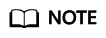Encrypting and Decrypting Data Through Cross-region DR
Scenario
If a fault occurs during encryption or decryption in a region, you can use KMS to implement cross-region DR encryption and decryption, ensuring service continuity.
Solution
If KMS is faulty in one or multiple regions, encryption and decryption can be completed as long as a key in the key ring is available.
A cross-region key can use the CMKs of multiple regions to encrypt a piece of data and generate unique data ciphertext. To decrypt the data, you simply need to use a key ring that contains one or more available CMKs that were used for encrypting the data.
Process

Procedure
- Obtain the AK and the SK.
- ACCESS_KEY: Access key of the Huawei account. For details, see How Do I Obtain an Access Key (AK/SK)?
- SECRET_ACCESS_KEY: Secret access key of the Huawei account. For details, see How Do I Obtain an Access Key (AK/SK)?
- PROJECT_ID: site project ID. For details, see Obtaining a Project ID.
- KMS_ENDPOINT: endpoint for accessing KMS. For details, see Regions and Endpoints.
- There will be security risks if the AK/SK used for authentication is directly written into code. Encrypt the AK/SK in the configuration file or environment variables for storage.
- In this example, the AK/SK stored in the environment variables are used for identity authentication. Configure the environment variables HUAWEICLOUD_SDK_AK and HUAWEICLOUD_SDK_SK in the local environment first.
- Obtain region information.
- Log in to the DEW console.
- Hover over the username in the upper right corner and choose My Credentials from the drop-down list.
- Obtain the Project ID and Project Name.
Figure 1 Obtaining the project ID and project name

- Click
 on the left and choose .
on the left and choose . - Obtain the ID of the CMK (KEYID) to be used in the current region.
Figure 2 Obtaining the CMK ID

- Use the key ring for encryption and decryption.
public class KmsEncryptionExample { private static final String ACCESS_KEY = System.getenv("HUAWEICLOUD_SDK_AK"); private static final String SECRET_ACCESS_KEY = System.getenv("HUAWEICLOUD_SDK_SK"); private static final String PROJECT_ID_1 = "<projectId1>"; private static final String REGION_1 = "<region1>"; private static final String KEYID_1 = "<keyId1>"; public static final String PROJECT_ID_2 = "<projectId2>"; public static final String REGION_2 = "<region2>"; public static final String KEYID_2 = "<keyId2>"; // Data to be encrypted private static final String PLAIN_TEXT = "Hello World!"; public static void main(String[] args) { // CMK list List<KMSConfig> kmsConfigList = new ArrayList<>(); kmsConfigList.add(new KMSConfig(REGION_1, KEYID_1, PROJECT_ID_1)); kmsConfigList.add(new KMSConfig(REGION_2, KEYID_2, PROJECT_ID_2)); // Construct encryption-related information. HuaweiConfig multiConfig = HuaweiConfig.builder().buildSk(SECRET_ACCESS_KEY) .buildAk(ACCESS_KEY) .buildKmsConfig(kmsConfigList) .buildCryptoAlgorithm(CryptoAlgorithm.AES_256_GCM_NOPADDING) .build(); // Select a key ring. KMSKeyring keyring = new KmsKeyringFactory().getKeyring(KeyringTypeEnum.KMS_MULTI_REGION.getType()); HuaweiCrypto huaweiCrypto = new HuaweiCrypto(multiConfig).withKeyring(keyring); // Encryption context Map<String, String> encryptContextMap = new HashMap<>(); encryptContextMap.put("key", "value"); encryptContextMap.put("context", "encrypt"); // Encryption CryptoResult<byte[]> encryptResult = huaweiCrypto.encrypt(new EncryptRequest(encryptContextMap, PLAIN_TEXT.getBytes(StandardCharsets.UTF_8))); // Decryption CryptoResult<byte[]> decryptResult = huaweiCrypto.decrypt(encryptResult.getResult()); Assert.assertEquals(PLAIN_TEXT, new String(decryptResult.getResult())); } }
Feedback
Was this page helpful?
Provide feedbackThank you very much for your feedback. We will continue working to improve the documentation.See the reply and handling status in My Cloud VOC.
For any further questions, feel free to contact us through the chatbot.
Chatbot