Help Center/
CodeArts PerfTest/
Best Practices/
Native Performance Pressure Test of JMeter Test Projects/
Operation Process
Updated on 2023-07-13 GMT+08:00
Operation Process
Figure 1 JMeter test project operations
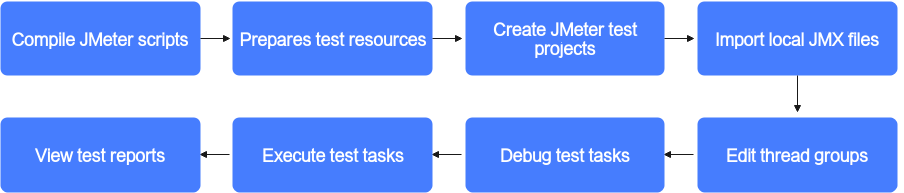
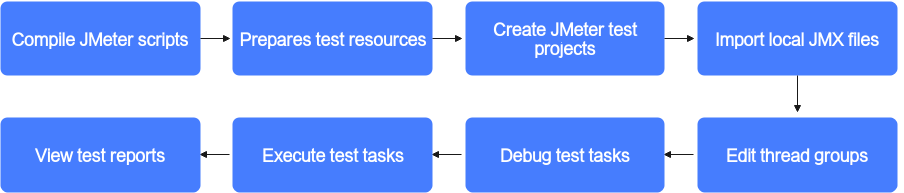
- Compile a local JMeter script and save it as a JMX file.
- Prepare test resources and create a private resource group.
- Create a JMeter test project.
- Import the local JMX file.
- Edit the thread group. You can set its parameters based on service requirements.
- Debug a test task to quickly detect syntax or configuration errors and ensure that the model can be used in the task.
- Perform the test task and obtain and analyze the performance data of the system running through the test.
- View the test report. Real-time and offline JMeter test reports allow you to view and analyze test data at any time.
Parent topic: Native Performance Pressure Test of JMeter Test Projects
Feedback
Was this page helpful?
Provide feedbackThank you very much for your feedback. We will continue working to improve the documentation.See the reply and handling status in My Cloud VOC.
The system is busy. Please try again later.
For any further questions, feel free to contact us through the chatbot.
Chatbot





