Protecting SQL Server
Protecting SQL Server in Failover Cluster Mode
Currently, cloud server backup provides application-consistent backup only on single VMs. The support for clustered databases will be implemented later.
In Failover Cluster mode, the SQL Server service is enabled only on the active node. Because of this, you only need to associate the active node with the policy when creating a cloud server backup. After an active/standby switchover, you need to modify the policy at once to keep the node being backed up is always the active one. To restore data of the active node, stop all standby nodes first.
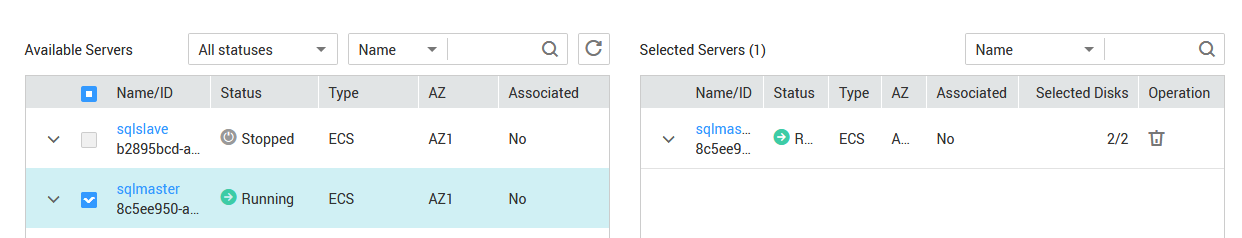
Protecting SQL Server in Always on Availability Groups Mode
Currently, cloud server backup provides application-consistent backup only on single VMs. The support for clustered databases will be implemented later.
In Always on Availability Groups mode, the SQL Server service is enabled both on the active and standby nodes, data is replicated from the active node to standby nodes, and the active node contains the complete data. When creating a cloud server backup, you only need to associate the active node with the policy. After an active/standby switchover, you need to modify the policy at once to keep the node being backed up is always the active one.
Restoring data of the active node triggers synchronization, because of the SQL Server mechanism. The synchronization will overwrite data on the standby nodes, resulting in loss of data generated during the restoration. To prevent such unexpected data loss, we recommend you to perform entire-ECS restoration only when none of the active and standby nodes is available.
Feedback
Was this page helpful?
Provide feedbackThank you very much for your feedback. We will continue working to improve the documentation.See the reply and handling status in My Cloud VOC.
For any further questions, feel free to contact us through the chatbot.
Chatbot





