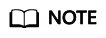Updated on 2024-09-24 GMT+08:00
Reducing the Agency Permissions of ASM Users
Background
ASM permission management is implemented through IAM agencies. However, users authorized prior to July 2024 may have excessive agency permissions. For security purposes, you are advised to reduce the agency permissions.
Procedure
- Log in to the IAM console.
- In the navigation pane, choose Agencies. Then, search for asm_admin_trust and click its name.
- Click the Permissions tab and delete all permissions.
- Click Authorize, search for and select the CCE Administrator policy, and click Next. Set Scope to Region-specific projects, select the region where the ASM service is to be used, and click OK.
- Click Authorize, search for and select the Tenant Guest policy, and click Next. Set Scope to Region-specific projects, select the region where the ASM service is to be used, and click OK.
Feedback
Was this page helpful?
Provide feedbackThank you very much for your feedback. We will continue working to improve the documentation.See the reply and handling status in My Cloud VOC.
The system is busy. Please try again later.
For any further questions, feel free to contact us through the chatbot.
Chatbot