Overview
Introduction
API Connect (APIC) is a component of ROMA Connect for API integration. APIC can encapsulate existing backend services, data sources, and user-defined functions into standard RESTful APIs and expose them to external systems. This simplifies data sharing or service provisioning and reduces the cost of interconnection between enterprises.
ROMA Connect APIC allows you to quickly expose the service system data of an organization in RESTful APIs for other in-house systems or third-party systems to use.
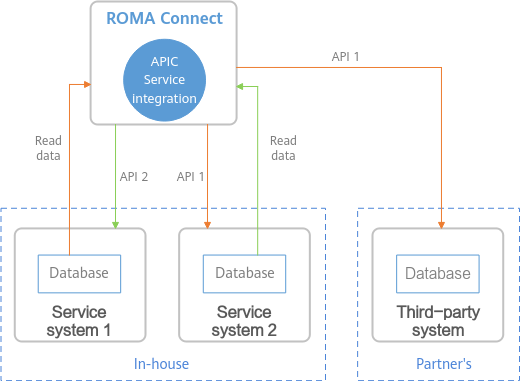
Implementation
ROMA Connect supports service configuration using the console or APIs. This section describes how to configure open data by calling ROMA Connect service APIs, providing guidance for developers to integrate ROMA Connect functions during service system development.
The following steps show how to call service APIs to expose service system data.
- Obtain the integration application ID.
- If there are available integration applications, call the API for querying the applications to obtain the ID.
- If no integration application is available, call the API for creating an application and obtain the ID.
- Connect to a data source.
Call the API for creating a data source to connect to the database whose data is to be opened and obtain the returned data source ID.
- Create a data backend.
- Call the API for creating a backend API to create a custom backend and obtain the returned backend API ID.
- Call the API for creating a backend API script to configure the data backend.
- Obtain the API group ID.
- If an API group is available, call the API for querying the API groups to obtain the group ID.
- If no API group is available, call the API for creating an API group and obtain the group ID.
- Deploy and publish a data API.
- Call the API for deploying a backend API and publish a data API. Then obtain the returned frontend data API ID.
- (Optional) Call the API for modifying an API if you want to add request parameters for the data API.
- Bind an independent domain name to the data API.
- Call the API for binding a domain name for the data API and obtain the returned domain name ID.
- (Optional) If HTTPS is used for the data API, call the API for adding a certificate to the domain name to add an SSL certificate to the independent domain name.
- Obtain data API calling information.
Call the API for querying API details to view and record the API calling information, including the API request protocol, method, path, domain name, parameters, and authentication mode.
Provide the API calling information for other users to retrieve open service data by calling the data API.
Feedback
Was this page helpful?
Provide feedbackThank you very much for your feedback. We will continue working to improve the documentation.See the reply and handling status in My Cloud VOC.
For any further questions, feel free to contact us through the chatbot.
Chatbot





