Authentication
GeminiDB supports token-based authentication.
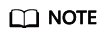
The validity period of a token is 24 hours. If a token is required, the system caches the token to avoid frequent calling.
A token specifies temporary permissions in a computer system. During API authentication using a token, the token is added to a request to get permissions for calling the API.
If you want to use a token for authentication, you need to obtain the user's token and add X-Auth-Token to the request header of the service API to make an API call.
When you call an API to obtain a user token, set auth.scope in the request body to project.
{
"auth": {
"identity": {
"methods": [
"password"
],
"password": {
"user": {
"name": "username",
"password": "password",
"domain": {
"name": "domainname"
}
}
}
},
"scope": {
"project": {
"name": "xxxxxxxx"
}
}
}
}
After a token is obtained, add field X-Auth-Token to the request header to specify the token when other APIs are called. For example, if the token is ABCDEFG...., add X-Auth-Token: ABCDEFG.... to a request as follows:
GET https://iam.ap-southeast-1.myhuaweicloud.com/v3/auth/projects Content-Type: application/json X-Auth-Token: ABCDEFG....
Feedback
Was this page helpful?
Provide feedbackThank you very much for your feedback. We will continue working to improve the documentation.See the reply and handling status in My Cloud VOC.
For any further questions, feel free to contact us through the chatbot.
Chatbot





