Community Evolution (temporal_graph)
Function
The community evolution algorithm generates a temporal graph that shows structure changes of a community over time.
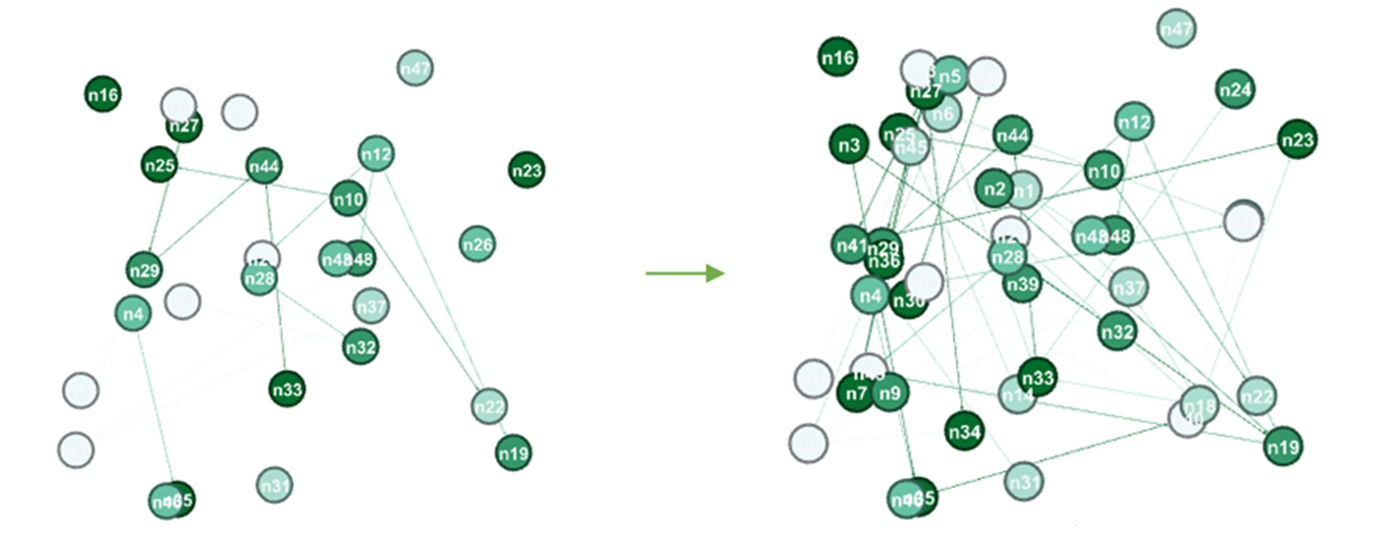
URL
POST /ges/v1.0/{project_id}/graphs/{graph_name}/dynamicgraphs/action?action_id=execute-analysis
|
Parameter |
Mandatory |
Type |
Description |
|---|---|---|---|
|
project_id |
Yes |
String |
Project ID. For details about how to obtain the project ID, see Obtaining a Project ID. |
|
graph_name |
Yes |
String |
Graph name |
Request Parameters
|
Parameter |
Mandatory |
Type |
Description |
|---|---|---|---|
|
algorithmName |
Yes |
String |
Algorithm name. The value is temporal_graph. |
|
dynamicRange |
Yes |
Object |
Temporal parameters |
|
parameters |
Yes |
String |
Algorithm parameters |
|
Parameter |
Mandatory |
Type |
Description |
|---|---|---|---|
|
start |
Yes |
Date or integer |
Start time of the temporal analysis. The start time must be earlier than the end time. |
|
end |
Yes |
Date or integer |
End time of the temporal analysis |
|
time_props |
Yes |
Object |
Time properties for the temporal analysis |
|
Parameter |
Mandatory |
Type |
Description |
|---|---|---|---|
|
stime |
Yes |
String |
Property name of the start time |
|
etime |
Yes |
String |
Property name of the end time |
|
Parameter |
Mandatory |
Type |
Description |
|---|---|---|---|
|
source |
Yes |
String |
Vertices in the community network. You can specify a maximum of 100,000 vertices. |
|
temporal_vertex |
No |
Boolean |
Whether to perform community evolution on a node. The default value is false. |
Response Parameters
|
Parameter |
Type |
Description |
|---|---|---|
|
errorMessage |
String |
System prompt. If the execution succeeds, this parameter may be left blank. If the execution fails, this parameter is used to display the error message. |
|
errorCode |
String |
System prompt. If the execution succeeds, this parameter may be left blank. If the execution fails, this parameter is used to display the error code. |
|
data |
Json |
Result details. For details, see Table 7. |
Example Request
Observe the community evolution of some nodes. The algorithm name is temporal_graph, the start time of dynamic analysis is ${startTime}, and the end time is ${endTime}.
POST http://{SERVER_URL}/ges/v1.0/{project_id}/graphs/{graph_name}/dynamicgraphs/action?action_id=execute-analysis
{
"algorithmName":"temporal_graph",
"dynamicRange":{
"start":"${startTime}",
"end":"${endTime}",
"time_props":{"stime":"${property(start_time)}","etime":"${property(start_time)}"}
},
"parameters":{
"sources":[],
"temporal_vertex":false
}
}
Example Response
Status code: 200
Example response for a successful request
Http Status Code: 200
{
"data": {
"vertices": [{
"id": "Place00032",
"label": "Place",
"properties": {}
}, {
"id": "Person00041",
"label": "Person",
"properties": {
"gender": ["Female"],
"phone": ["P0334529194"],
"name": ["Wu Guifang"],
"startTime": [1774368],
"endTime": [16756560],
"age": [48]
}
}],
"edges": [{
"index": "0",
"source": "Person00041",
"label": "hasVisit",
"properties": {
"startTime": [1646092800],
"visitDate": [20220301],
"endTime": [1646126769]
},
"target": "Place00032"
}, {
"index": "3",
"source": "Person00041",
"label": "hasVisit",
"properties": {
"startTime": [1646168289],
"visitDate": [20220301],
"endTime": [1646179199]
},
"target": "Place00032"
}]
}
}
Status code: 400
Example response for a failed request
Http Status Code: 400
{
"errorMessage": "Dynamic Analysis is not supported in this instance. Please build dynamic graph instance",
"errorCode": "GES.9001"
}
Status Codes
|
Return Value |
Description |
|---|---|
|
400 Bad Request |
Request error. |
|
401 Unauthorized |
Authorization failed. |
|
403 Forbidden |
No operation permissions. |
|
404 Not Found |
No resources found. |
|
500 Internal Server Error |
Internal server error. |
|
503 Service Unavailable |
Service unavailable. |
Feedback
Was this page helpful?
Provide feedbackThank you very much for your feedback. We will continue working to improve the documentation.See the reply and handling status in My Cloud VOC.
For any further questions, feel free to contact us through the chatbot.
Chatbot





