Querying DB Instances
Function
This API is used to query DB instances according to search criteria.
Authorization Information
Each account has all the permissions required to call all APIs, but IAM users must be assigned the required permissions.
- If you are using role/policy-based authorization, see the required permissions in Permissions and Supported Actions.
- If you are using identity policy-based authorization, the following identity policy-based permissions are required.
Action
Access Level
Resource Type (*: required)
Condition Key
Alias
Dependencies
rds:instance:listAll
read
-
-
rds:instance:list
-
URI
- URI format
GET /v3/{project_id}/instances?id={id}&name={name}&type={type}&datastore_type={datastore_type}&group_type={group_type}&offset={offset}&limit={limit}&tags={key}={value}
- Parameter description
Table 1 Parameters Parameter
Type
Mandatory
Description
project_id
Yes
String
Definition
Project ID of a tenant in a region.
For details about how to obtain the project ID, see Obtaining a Project ID.
Constraints
N/A
Range
N/A
Default Value
N/A
id
String
No
Definition
Instance ID.
The asterisk (*) is reserved for the system. If the instance ID starts with *, fuzzy match is performed based on the value following *. Otherwise, the exact match is performed based on the instance ID. The value cannot contain only asterisks (*).
Constraints
N/A
Range
N/A
Default Value
N/A
name
String
No
Definition
Instance name.
The asterisk (*) is reserved for the system. If the instance name starts with *, it indicates that fuzzy match is performed based on the value following * Otherwise, the exact match is performed based on the instance name. The value cannot contain only asterisks (*).
Constraints
N/A
Range
N/A
Default Value
N/A
type
String
No
Definition
Instance type.
Constraints
N/A
Range
The value can be Single or Ha, indicating single-node instances or primary/standby instances, respectively.
Default Value
N/A
datastore_type
String
No
Definition
DB engine.
Constraints
N/A
Range
MySQL (case-sensitive)
Default Value
N/A
offset
Integer
No
Definition
Index offset.
Constraints
N/A
Range
If offset is set to N, the resource query starts from the N+1 piece of data. The value is 0 by default, indicating that the query starts from the first piece of data. The value cannot be a negative number.
Default Value
0
limit
Integer
No
Definition
Number of records to be queried.
Constraints
N/A
Range
The default value is 100. The value cannot be a negative number. The minimum value is 1 and the maximum value is 100.
Default Value
100
tags
Array of objects
No
Definition
Tag key–value pairs of the instance. For details, see Table 2.
Constraints
To query instances with multiple tag keys and values, separate key–value pairs with commas (,). A maximum of 20 key–value pairs are supported.
group_type
String
Yes
Definition
Querying FlexusRDS instances.
Constraints
N/A
Range
flexus
Default Value
N/A
Table 2 tags field data structure description Parameter
Type
Mandatory
Description
key
String
Yes
Definition
Tag key.
Constraints
N/A
Range
The value must consist of 1 to 128 Unicode characters.
It can contain letters, digits, spaces, and special characters _.:=+-@. However, it cannot start or end with a space, or start with _sys_.
Default Value
N/A
value
String
No
Definition
Tag value.
Constraints
N/A
Range
It can be left blank or contain a maximum of 255 Unicode characters.
It can contain letters, digits, spaces, and special characters _.:=+-@.
Default Value
N/A
Request Parameters
None
Example Request
- Query all instances.
GET https://{endpoint}/v3/97b026aa9cc4417888c14c84a1ad9860/instances - Query instances based on search criteria.
GET https://{endpoint}/v3/97b026aa9cc4417888c14c84a1ad9860/instances?id=ed7cc6166ec24360a5ed5c5c9c2ed726in01&name=hy&type=Ha&datastore_type=MySQL&offset=0&limit=10&tags=rds001=001,rds002=002&group_type=flexus
Response
- Normal response
Table 3 Parameter description Parameter
Type
Description
instances
Array of objects
Definition
Instance information. For details, see Table 4.
total_count
Integer
Definition
Total number of records.
Range
N/A
Table 4 instances field data structure description Parameter
Type
Description
id
String
Definition
Instance ID.
Range
N/A
name
String
Definition
Instance name.
Range
N/A
status
String
Definition
Instance status.
Range
- BUILD: The instance is being created.
- ACTIVE: The instance is running properly.
- FAILED: The instance is abnormal.
- MODIFYING: The instance is being scaled out.
- REBOOTING: The instance is being rebooted.
- RESTORING: The instance is being restored.
- BACKING UP: The instance is being backed up.
- STORAGE FULL: The instance storage space is full.
alias
String
Definition
Instance description.
Range
N/A
private_ips
List<String>
Definition
Private IP addresses. It is a blank string until an instance is created.
private_dns_names
List<String>
Definition
Private domain names. After a DB instance is created, you need to manually apply for a private domain name, or the private domain name is left blank.
public_dns_names
List<String>
Definition
Public domain names. After a DB instance is created, you need to manually apply for a public domain name, or the public domain name is left blank.
public_ips
List<String>
Definition
Public IP addresses.
port
Integer
Definition
Database port.
Range
If this parameter is not specified, the default port number 3306 is used.
enable_ssl
Boolean
Definition
Whether SSL is enabled for the instance.
Range
- true: SSL is enabled for the instance.
- false: SSL is disabled for the instance.
type
String
Definition
Instance type.
Range
The value can be Single or Ha, indicating single-node instances or primary/standby instances, respectively.
ha
Object
Definition
HA information. This parameter is returned only for HA instances.
For details, see Table 5.
region
String
Definition
Region where the instance is deployed.
Range
N/A
datastore
Object
Definition
Database information. For details, see Table 6.
created
String
Definition
Creation time.
Range
The value is in the "yyyy-mm-ddThh:mm:ssZ" format.
T is the separator between the calendar and the hourly notation of time. Z indicates the time zone offset. For example, if the time zone offset is one hour, the value of Z is +0100.
The value is empty when the DB instance is being created. After the DB instance is created, the value is not empty.
updated
String
Definition
Update time.
Range
The value is in the "yyyy-mm-ddThh:mm:ssZ" format.
T is the separator between the calendar and the hourly notation of time. Z indicates the time zone offset. For example, if the time zone offset is one hour, the value of Z is +0100.
The value is empty when the DB instance is being created. After the DB instance is created, the value is not empty.
db_user_name
String
Definition
Default username.
Range
N/A
vpc_id
String
Definition
VPC ID.
Range
N/A
subnet_id
String
Definition
Subnet ID.
Range
N/A
security_group_id
String
Definition
Security group ID.
Range
N/A
flavor_ref
String
Definition
Specification code.
Range
N/A
cpu
String
Definition
Number of vCPUs. For example, the value 1 indicates 1 vCPU.
Range
N/A
mem
String
Definition
Memory size in GB.
Range
N/A
volume
Object
Definition
Instance storage. For details, see Table 7.
switch_strategy
String
Definition
Database failover priority.
Range
The value can be reliability or availability, indicating that the reliability or availability is given priority during the failover, respectively.
db_read_only_from_tenant
String
Definition
Whether the database is read-only.
Range
- true: The database is read-only.
- false: The database is not read-only.
read_only_by_user
Boolean
Definition
Whether the instance is set to read-only.
Range
- true: The instance is set to read-only.
- false: The instance is not set to read-only.
backup_strategy
Object
Definition
Backup policy. For details, see Table 8.
maintenance_window
String
Definition
Maintenance window, in the UTC format.
Range
N/A
nodes
Array of objects
Definition
Primary/standby instance information. For details, see Table 9.
related_instance
Array of objects
Definition
All associated DB instances. For details, see Table 10.
disk_encryption_id
String
Definition
Disk encryption key ID.
Range
N/A
enterprise_project_id
String
Definition
Enterprise project ID.
Range
N/A
time_zone
String
Definition
Time zone.
Range
N/A
charge_info
Object
Definition
Billing information. For details, see Table 11.
tags
Array of objects
Definition
Tag list. If there is no tag added for the instance, an empty array is returned.
For details, see Table 12.
order_id
String
Definition
Order ID.
Range
N/A
associated_with_ddm
Boolean
Definition
Whether this instance is associated with a DDM instance.
Range
N/A
expiration_time
String
Definition
Instance expiration time.
Range
The value is in the "yyyy-mm-ddThh:mm:ssZ" format.
This field is returned only for yearly/monthly instances.
Table 5 ha field data structure description Parameter
Type
Description
replication_mode
String
Definition
Replication mode for the standby instance.
Range
- async: asynchronous replication
- semisync: semi-synchronous replication
Table 6 datastore field data structure description Parameter
Type
Description
type
String
Definition
DB engine.
Range
MySQL (case-insensitive)
version
String
Definition
DB engine version.
Range
5.7 or 8.0
complete_version
String
Definition
Complete database version number.
Range
N/A
Table 7 volume field data structure description Parameter
Type
Description
type
String
Definition
Storage type.
Range
CLOUDSSD (case-sensitive): cloud SSD storage. This storage type is supported only with general-purpose and dedicated instances.
size
Integer
Definition
Storage space.
Range
40–4000, in GB. The value must be a multiple of 10.
Table 8 backup_strategy field data structure description Parameter
Type
Description
start_time
String
Definition
Backup time window. Automated backups will be triggered during the backup time window.
Range
The value cannot be empty. It must be a valid value in the "hh:mm-HH:MM" format. The current time is the UTC time.
- The HH value must be 1 greater than the hh value.
- The values of mm and MM must be the same and must be set to 00, 15, 30, or 45.
Example:
- 08:15-09:15
- 23:00-00:00
keep_days
Integer
Definition
Retention days for backups.
Range
0–732. 0 indicates that the automated backup policy is disabled. To extend the retention period, contact customer service. Automated backups can be retained for up to 2,562 days.
Table 9 nodes field data structure description Parameter
Type
Description
id
String
Definition
Node ID.
Range
N/A
name
String
Definition
Node name.
Range
N/A
role
String
Definition
Node type.
Range
master (primary node) or slave (standby node)
status
String
Definition
Node status.
Range- creating: The node is being created.
- active or normal: The node is normal.
- abnormal: The node is abnormal.
- createfail: The node failed to be created.
- enlargefail: The node failed to be expanded.
- restarting: The node is being restarted.
- resizing: The node specifications are being changed.
- resizefailed: The node specifications failed to be changed.
- data_disk_full: The storage space is full.
availability_zone
String
Definition
AZ.
Range
N/A
Table 10 related_instance field data structure description Parameter
Type
Description
id
String
Definition
ID of the associated instance.
Range
N/A
type
String
Definition
Type of the associated instance.
Range
replica_of: primary instance
Table 11 chargeInfo field data structure description Parameter
Mandatory
Type
Description
charge_mode
Yes
String
Definition
Billing mode.
Range
prePaid: yearly/monthly billing
Table 12 tags field data structure description Parameter
Type
Description
key
String
Definition
Tag key.
Range
N/A
value
String
Definition
Tag value.
Range
N/A
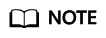
The values of region and availability_zone in the example response are only for reference.
- Example normal response
Query DB instances based on search criteria.
{ "instances": [{ "id": "ed7cc6166ec24360a5ed5c5c9c2ed726in01", "status": "ACTIVE", "name": "mysql-0820-022709-01", "port": 3306, "type": "Single", "region": "aaa", "datastore": { "type": "MySQL", "version": "5.7" }, "created": "2018-08-20T02:33:49+0800", "updated": "2018-08-20T02:33:50+0800", "volume": { "type": "ULTRAHIGH", "size": 100 }, "nodes": [{ "id": "06f1c2ad57604ae89e153e4d27f4e4b8no01", "name": "mysql-0820-022709-01_node0", "role": "master", "status": "ACTIVE", "availability_zone": "bbb" }], "alias": "description", "private_ips": ["192.168.0.1"], "private_dns_names": ["ed7cc6166ec24360a5ed5c5c9c2ed726in01.internal.cn-xianhz-1.mysql.rds.myhuaweicloud.com"], "public_ips": ["10.10.10.1"], "db_user_name": "root", "vpc_id": "b21630c1-e7d3-450d-907d-39ef5f445ae7", "subnet_id": "45557a98-9e17-4600-8aec-999150bc4eef", "security_group_id": "38815c5c-482b-450a-80b6-0a301f2afd97", "flavor_ref": "rds.mysql.s1.large", "switch_strategy": "", "backup_strategy": { "start_time": "19:00-20:00", "keep_days": 7 }, "maintenance_window": "02:00-06:00", "related_instance": [], "disk_encryption_id": "", "time_zone": "", "tags": [ { "key": "rds001", "value": "001" }, { "key": "rds002", "value": "002" } ] }], "total_count": 1 }
- Query all DB instances.
{ "instances": [{ "id": "ed7cc6166ec24360a5ed5c5c9c2ed726in01", "status": "ACTIVE", "name": "mysql-0820-022709-01", "port": 3306, "type": "Single", "region": "aaa", "datastore": { "type": "MySQL", "version": "5.7" }, "created": "2018-08-20T02:33:49+0800", "updated": "2018-08-20T02:33:50+0800", "volume": { "type": "ULTRAHIGH", "size": 100 }, "nodes": [{ "id": "06f1c2ad57604ae89e153e4d27f4e4b8no01", "name": "mysql-0820-022709-01_node0", "role": "master", "status": "ACTIVE", "availability_zone": "bbb" }], "alias": "description", "private_ips": ["192.168.0.1"], "private_dns_names": ["ed7cc6166ec24360a5ed5c5c9c2ed726in01.internal.cn-xianhz-1.mysql.rds.myhuaweicloud.com"], "public_ips": ["10.10.10.1"], "db_user_name": "root", "vpc_id": "b21630c1-e7d3-450d-907d-39ef5f445ae7", "subnet_id": "45557a98-9e17-4600-8aec-999150bc4eef", "security_group_id": "38815c5c-482b-450a-80b6-0a301f2afd97", "flavor_ref": "rds.mysql.s1.large", "cpu": "2", "mem": "4", "switch_strategy": "", "backup_strategy": { "start_time": "19:00-20:00", "keep_days": 7 }, "maintenance_window": "02:00-06:00", "related_instance": [], "disk_encryption_id": "", "time_zone": "", "tags": [ { "key": "rds001", "value": "001" }, { "key": "rds002", "value": "002" } ], "associated_with_ddm": false }, { "id": "ed7cc6166ec24360a5ed5c5c9c2ed726in02", "status": "ACTIVE", "name": "mysql-0820-022709-02", "port": 3306, "type": "Single", "region": "aaa", "datastore": { "type": "MySQL", "version": "5.6" }, "created": "2019-08-20T02:33:49+0800", "updated": "2019-08-20T02:33:50+0800", "volume": { "type": "ULTRAHIGH", "size": 100 }, "nodes": [{ "id": "06f1c2ad57604ae89e153e4d27f4e4b8no01", "name": "mysql-0820-022709-01_node0", "role": "master", "status": "ACTIVE", "availability_zone": "bbb" }], "alias": "description", "private_ips": ["192.168.0.1"], "private_dns_names": ["ed7cc6166ec24360a5ed5c5c9c2ed726in01.internal.cn-xianhz-1.mysql.rds.myhuaweicloud.com"], "public_ips": ["10.10.10.1"], "db_user_name": "root", "vpc_id": "b21630c1-e7d3-450d-907d-39ef5f445ae7", "subnet_id": "45557a98-9e17-4600-8aec-999150bc4eef", "security_group_id": "38815c5c-482b-450a-80b6-0a301f2afd97", "flavor_ref": "rds.mysql.s1.large", "cpu": "2", "cpu": "4", "switch_strategy": "", "backup_strategy": { "start_time": "19:00-20:00", "keep_days": 7 }, "maintenance_window": "02:00-06:00", "related_instance": [], "disk_encryption_id": "", "time_zone": "", "tags": [ { "key": "rds001", "value": "001" }, { "key": "rds002", "value": "002" } ], "associated_with_ddm": false }], "total_count": 2 } - Abnormal response
For details, see Abnormal Request Results.
Status Code
- Normal
- Abnormal
For details, see Status Codes.
Feedback
Was this page helpful?
Provide feedbackThank you very much for your feedback. We will continue working to improve the documentation.See the reply and handling status in My Cloud VOC.
For any further questions, feel free to contact us through the chatbot.
Chatbot





