Concepts
- Account
An account is created upon successful registration with Huawei Cloud. The account has full access permissions for all of its cloud services and resources. It can be used to reset user passwords and grant user permissions. The account is a payment entity and should not be used directly to perform routine management. For security purposes, create IAM users and grant them permissions for routine management.
- User
A user is created using a domain to use cloud services. Each user has its own identity credentials (password and access keys).
An IAM user can view the account ID and user ID on the My Credentials page of the console. The account name, username, and password will be required for API authentication.
- Region
Regions are divided from the dimensions of geographical location and network latency. Public services, such as Elastic Cloud Server (ECS), Elastic Volume Service (EVS), Object Storage Service (OBS), Virtual Private Cloud (VPC), Elastic IP (EIP), and Image Management Service (IMS), are shared within the same region. Regions are classified into universal and dedicated regions. A universal region provides universal cloud services for common tenants. A dedicated region provides specific services for specific tenants.
For details, see Region and AZ.
- Availability zone (AZ)
An AZ contains one or more physical data centers. Each AZ has independent cooling, fire extinguishing, moisture-proof, and electricity facilities. Within an AZ, computing, network, storage, and other resources are logically divided into multiple clusters. AZs within a region are interconnected using high-speed optical fibers to support cross-AZ high-availability systems.
- Project
Projects group and isolate resources (including compute, storage, network, and other resources) across physical regions. A default project is provided for each region, and subprojects can be created under each default project. Users can be granted permissions to access all resources in a specific project. For more refined access control, create subprojects under a project and create resources in the subprojects. Users can then be assigned permissions to access only specific resources in the subprojects.Figure 1 Project isolation model
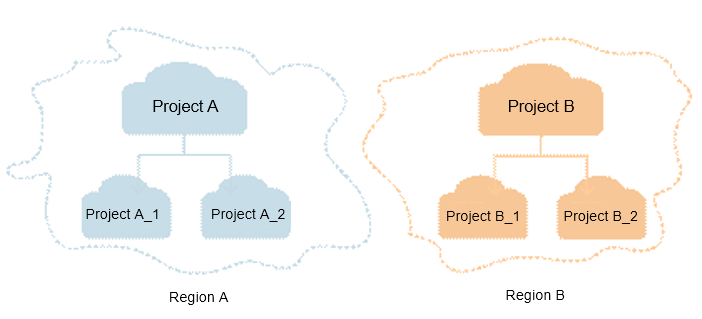
You can obtain the project ID on the My Credentials page.
- git
Most popular distributed version control software originally authored by Linus Torvalds.
- Branching
Branching, in version control and software configuration management, is the duplication of an object (such as a program or a piece of software). Each object can thereafter be modified separately and in parallel so that the objects become different. In this context the objects are called branches. Branches are also known as trees, streams or codelines. The originating branch is sometimes called the parent branch or the upstream branch. Child branches are branches that have a parent. A branch without a parent is referred to as the trunk or the mainline.
- Revision Tag/Tag
A revision tag is a textual label that can be associated with a specific revision of a project maintained by a version control system. This allows the user to define a meaningful name to be given to a particular state of a project that is under version control. This label can then be used in place of the revision identifier for commands supported by the version control system. For example, in software development, a tag may be used to identify a specific release of the software such as "version 1.2".
- Fork
In software engineering, a project fork happens when developers take a copy of source code from one software package and start independent development on it, creating a distinct and separate piece of software. The term often implies not merely a development branch, but also a split in the developer community; as such, it is a form of schism.
After GitHub appeared, fork became the norm. Forking and merge requests (MRs) together make communities more active instead of divided.
- Pull requests (PRs)/MRs
You can request for merging your own code (written in the fork repository or in a new branch). Code repository administrators review requests and merge the code.
Feedback
Was this page helpful?
Provide feedbackThank you very much for your feedback. We will continue working to improve the documentation.See the reply and handling status in My Cloud VOC.
For any further questions, feel free to contact us through the chatbot.
Chatbot





