Viewing Data Classes
Scenario
The playbook and workflow running in security orchestration and response need to be bound to a data class. The playbook is triggered by a data object (instance of the data class).
This section describes how to view existing data classes.
Procedure
- Log in to the management console.
- Click
 in the upper part of the page and choose Security > SecMaster.
in the upper part of the page and choose Security > SecMaster. - In the navigation pane on the left, choose Workspaces > Management. In the workspace list, click the name of the target workspace.
Figure 1 Workspace management page
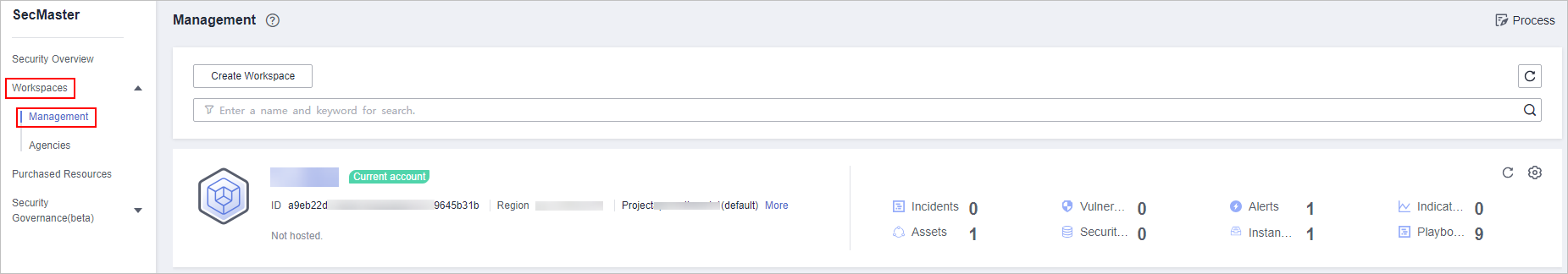
- In the navigation pane on the left, choose Security Orchestration > Objects. The Data Class tab page is displayed by default.
Figure 2 Accessing the Data Class tab
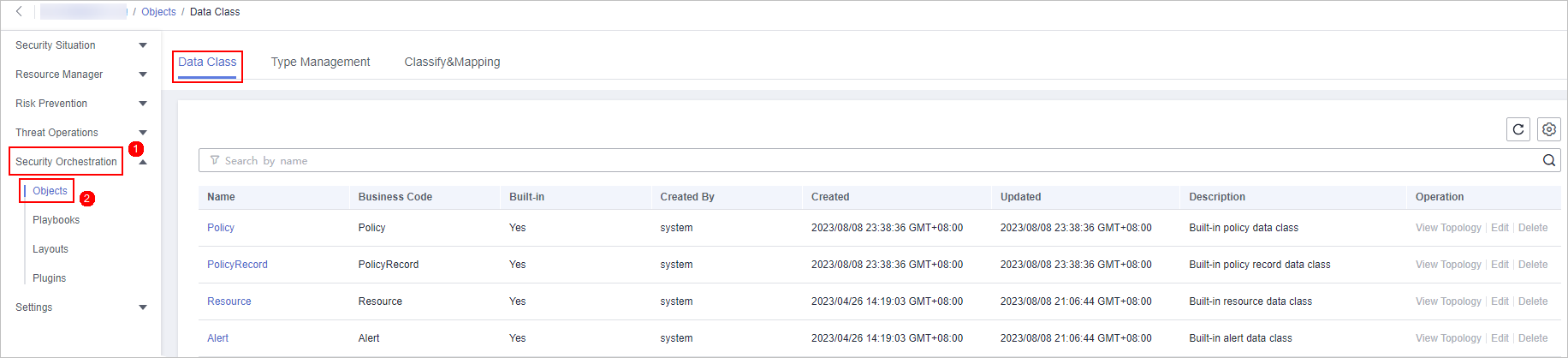
- In the data class list, view the existing data class information.
If there are many data classes, you can use a filter, such as data class name, code, built-in or not, or description, enter a keyword in the search box, and click
 to quickly search for a specified data class.
to quickly search for a specified data class.
Table 1 Data Information Parameter
Description
Name
Name of a data class.
Business Code
Business code of the data type.
Built-in
Indicates whether the data class is a built-in data class.
Created By
Creator information of the data class.
Created
Time when a dataset is created.
Updated
Time when a dataset is updated.
Description
Description of a data class
Operation
You can edit and delete data classes.
- To view details about a data class, click the name of the target data class. The details page of the target data class is displayed on the right.
Feedback
Was this page helpful?
Provide feedbackThank you very much for your feedback. We will continue working to improve the documentation.See the reply and handling status in My Cloud VOC.
For any further questions, feel free to contact us through the chatbot.
Chatbot





