Binding Domain Names
Overview
Before you expose an API, you need to bind an independent domain name to the API group so that users can use the independent domain name to access the API.
For internal testing purposes, you can use the default subdomain name allocated by the system to access APIs in the API group a maximum of 1000 times a day. You cannot modify the subdomain name.
Prerequisites
- You have obtained an independent domain name. .
- An independent domain name has been resolved to the subdomain name of the APIC connection address. For details, see "Adding a CNAME Record Set" in the Domain Name Service User Guide..
- If the APIs in the API group support HTTPS, you need to add an SSL certificate for the independent domain name. You need to obtain the content and key of the SSL certificate in advance.
Procedure
- Log in to the ROMA Connect console. On the Instances page, click View Console next to a specific instance.
- In the navigation pane on the left, choose API Connect > API Management. On the API Groups tab page, click More > Manage Domain Name in the Operation column of the target API group.
- On the Domain Names tab page, click Bind Independent Domain Name.
- In the Bind Independent Domain Name dialog box displayed, enter the domain name and click OK.
Table 1 Independent domain name configuration Parameter
Description
Domain Name
Enter the domain name to be bound.
TLS Version
Select the minimum TLS version used for domain name access.
- If the APIs in the API group support HTTPS, add an SSL certificate for the independent domain name. Otherwise, skip this step.
- Click Add SSL Certificate on the right of the independent domain name.
- In the Add SSL Certificate dialog box, configure certificate information and click OK.
Table 2 SSL certificate configuration Parameter
Description
Name
Enter the name of a new certificate.
Content
Enter the SSL certificate content in PEM format.
Key
Enter the SSL certificate key in PEM format.
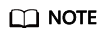
The certificate content and key will not be visible after you click OK. If you need to modify the certificate content or key, delete the certificate and add it again.
Feedback
Was this page helpful?
Provide feedbackThank you very much for your feedback. We will continue working to improve the documentation.See the reply and handling status in My Cloud VOC.
For any further questions, feel free to contact us through the chatbot.
Chatbot





