Creating an EVS Disk from a Snapshot
Scenarios
This section describes how to create an EVS disk on the Snapshots page. Besides, you can also create an EVS disk from a snapshot by specifying the Create from snapshot parameter on the disk creation page. For details, see Create an EVS Disk.
Constraints
- The disk type, device type, and snapshot attributes of the new disk are the same as those of the snapshot's source disk.
- A maximum of 128 disks can be created from a snapshot.
- Batch disk creation is not possible, and the quantity parameter must be set to 1.
- If a disk is created from a snapshot, the AZ of the disk is the same as that of the snapshot's source disk and cannot be changed.
Procedure
- Log in to the management console.
- Under Storage, click Elastic Volume Service.
- In the navigation pane on the left, choose Elastic Volume Service > Snapshots.
The snapshot list page is displayed.
- In the snapshot list, locate the row that contains the target snapshot and click Create Disk in the Operation column.
- Set the EVS disk parameters. For details, see parameter descriptions and operations provided in Create an EVS Disk.
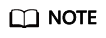
A maximum of 128 disks can be created from a snapshot.
If you create a disk from a snapshot, the disk capacity must be greater than or equal to the snapshot size. In the condition that you do not specify the disk capacity, if the snapshot size is smaller than 10 GiB, the default capacity 10 GiB will be used as the disk capacity; if the snapshot size is greater than 10 GiB, the disk capacity will be consistent with the snapshot size.
- Click Next.
- Go back to the disk list page and view the disk status.
When the disk status changes to Available, the disk is successfully created.
Feedback
Was this page helpful?
Provide feedbackThank you very much for your feedback. We will continue working to improve the documentation.See the reply and handling status in My Cloud VOC.
For any further questions, feel free to contact us through the chatbot.
Chatbot





