Help Center/
Cloud Container Engine/
User Guide (ME-Abu Dhabi Region)/
Clusters/
Upgrading a Cluster/
Troubleshooting for Pre-upgrade Check Exceptions/
Node Mounting
Updated on 2025-05-16 GMT+08:00
Node Mounting
Check Items
Check whether the default mount directory and soft link on the node have been manually mounted or modified.
- Non-shared disk
- By default, /var/lib/docker, containerd, or /mnt/paas/kubernetes/kubelet is mounted to CCE nodes. Check whether /var, /var/lib, /mnt, /mnt/paas, and /mnt/paas/kubernetes have been manually mounted.
- CCE creates the /var/lib/kubelet to /mnt/paas/kubernetes/kubelet link by default. Check whether the link has been manually modified.
- Shared disk
- By default, /mnt/paas/ is mounted to CCE nodes. Check whether /mnt has been manually mounted.
- CCE creates the /var/lib/kubelet to /mnt/paas/kubernetes/kubelet and /var/lib/docker or /var/lib/containerd to /mnt/paas/runtime soft links by default. Check whether the links have been manually modified.
Solution
How Do I Check Whether a Disk Is Shared?
- Log in to the target node based on the check information.
- Run the lsblk command to check whether vgpaas-share is mounted to /mnt/paas. If yes, a shared disk is used.
Figure 1 Checking whether a shared disk is used
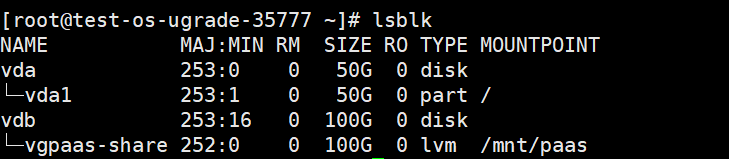
What Can I Do If an Error Occurred in a Node Mounting Check?
- Cancel the manually modified mount point.
- Cancel the modification on the default soft links.
Parent topic: Troubleshooting for Pre-upgrade Check Exceptions
Feedback
Was this page helpful?
Provide feedbackThank you very much for your feedback. We will continue working to improve the documentation.See the reply and handling status in My Cloud VOC.
The system is busy. Please try again later.
For any further questions, feel free to contact us through the chatbot.
Chatbot





