General Checks
Fault Locating
Check item 1: Check whether the instance status is normal.
Check item 2: Check whether the chaincode is properly instantiated.
Solution
- Check item 1: Check whether the instance status is normal.
Log in to the BCS console. In the navigation pane, click Instance Management. View the status of the target instance. For details, see Abnormal Instance Statuses.
- Check item 2: Check whether the chaincode is properly instantiated.
- Log in to the BCS console. In the navigation pane, click Instance Management. On the target instance card, click Manage Blockchain. Enter the password and verification code and click Log In. Then, go to the Chaincode Management page.
- Click View more in the Instantiation Channel column to view the instantiation status of the target chaincode.
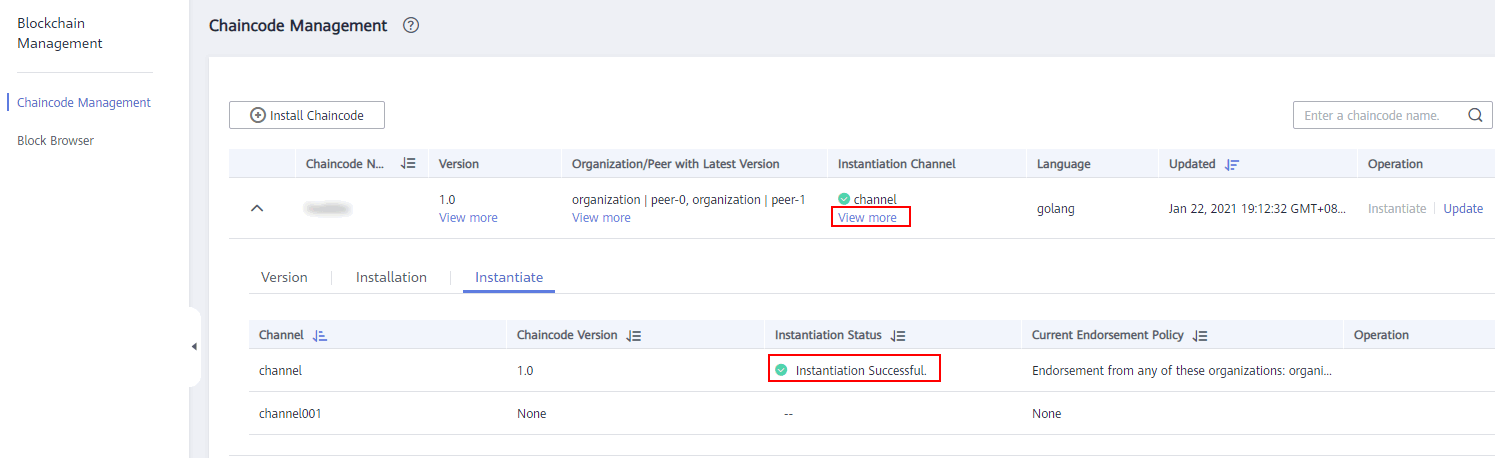
- Check item 3: Check whether the demo has been modified.
Follow the instructions in the next sections to check whether the specified demo has been modified.
Feedback
Was this page helpful?
Provide feedbackThank you very much for your feedback. We will continue working to improve the documentation.See the reply and handling status in My Cloud VOC.
For any further questions, feel free to contact us through the chatbot.
Chatbot





