Decrypting a DEK
Function
This API enables you to decrypt a DEK using a specified CMK.
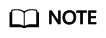
Data encryption results are used for decryption.
URI
Requests
|
Parameter |
Mandatory |
Type |
Description |
|---|---|---|---|
|
key_id |
Yes |
String |
36-byte ID of a CMK that matches the regular expression ^[0-9a-z]{8}-[0-9a-z]{4}-[0-9a-z]{4}-[0-9a-z]{4}-[0-9a-z]{12}$ Example: 0d0466b0-e727-4d9c-b35d-f84bb474a37f |
|
encryption_context |
No |
Object |
Key-value pairs with a maximum length of 8192 characters. This parameter is used to record resource context information, excluding sensitive information, to ensure data integrity. If this parameter is specified during encryption, it is also required for decryption. Example: {"Key1":"Value1","Key2":"Value2"} |
|
cipher_text |
Yes |
String |
This parameter indicates the hexadecimal character string of the DEK ciphertext and the metadata. The value is the cipher_text value in the encryption result of a DEK. |
|
datakey_cipher_length |
Yes |
String |
Number of bytes of a key. The value range is 1 to 1024. |
|
sequence |
No |
String |
36-byte serial number of a request message Example: 919c82d4-8046-4722-9094-35c3c6524cff |
Responses
|
Parameter |
Mandatory |
Type |
Description |
|---|---|---|---|
|
data_key |
Yes |
String |
Hexadecimal character string of the plaintext of a DEK |
|
datakey_length |
Yes |
String |
Number of bytes in the length of the plaintext of a DEK |
|
datakey_dgst |
Yes |
String |
Hexadecimal character string corresponding to the SHA-256 hash value of the plaintext of a DEK |
Examples
The following is an example about how to use a CMK (ID: 0d0466b0-e727-4d9c-b35d-f84bb474a37f) to decrypt a DEK (ciphertext: 020098005273E14E6E8E95F5463BECDC27E80AF820B9FC086CB47861899149F67CF07DAFF2810B7D27BDF19AB7632488E0926A48DB2FC85BEA905119411B46244C5E6B8036C60A0B0B4842FFE6994518E89C19B1C1D688D9043BCD6053EA7BA0652642CE59F2543C80669139F4F71ABB9BD9A24330643034363662302D653732372D346439632D623335642D66383462623437346133376600000000D34457984F9730D57F228C210FD22CA6017913964B21D4ECE45D81092BB9112E; length: 64 bits).
- Example request
{ "key_id": "0d0466b0-e727-4d9c-b35d-f84bb474a37f", "datakey_cipher_length": "64", "cipher_text": "020098005273E14E6E8E95F5463BECDC27E80AF820B9FC086CB47861899149F67CF07DAFF2810B7D27BDF19AB7632488E0926A48DB2FC85BEA905119411B46244C5E6B8036C60A0B0B4842FFE6994518E89C19B1C1D688D9043BCD6053EA7BA0652642CE59F2543C80669139F4F71ABB9BD9A24330643034363662302D653732372D346439632D623335642D66383462623437346133376600000000D34457984F9730D57F228C210FD22CA6017913964B21D4ECE45D81092BB9112E" }
- Example response
{ "data_key": "00000000000000000000000000000000000000000000000000000000000000000000000000000000000000000000000000000000000000000000000000000000", "datakey_length": "64", "datakey_dgst": "F5A5FD42D16A20302798EF6ED309979B43003D2320D9F0E8EA9831A92759FB4B" }or
{ "error": { "error_code": "KMS.XXXX", "error_msg": "XXX" } }
Status Codes
Exception status code. For details, see Status Codes.
Feedback
Was this page helpful?
Provide feedbackThank you very much for your feedback. We will continue working to improve the documentation.See the reply and handling status in My Cloud VOC.
For any further questions, feel free to contact us through the chatbot.
Chatbot





